业精于勤,荒于嬉
全部博文(763)
分类: Java
2010-10-25 13:27:29
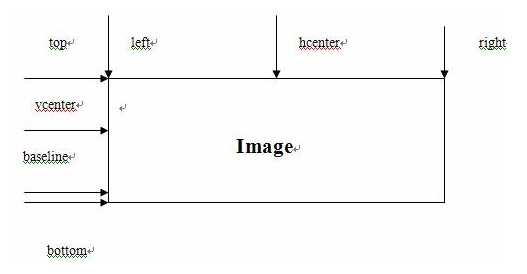
 int a = Graphics.LEFT | Graphics.TOP;
int a = Graphics.LEFT | Graphics.TOP; int b = Graphics.LEFT | Graphics.BASELINE;
int b = Graphics.LEFT | Graphics.BASELINE; int c = Graphics.LEFT | Graphics.VCENTER;
int c = Graphics.LEFT | Graphics.VCENTER; int d = Graphics.LEFT | Graphics.BOTTOM;
int d = Graphics.LEFT | Graphics.BOTTOM;
 int e = Graphics.RIGHT | Graphics.TOP;
int e = Graphics.RIGHT | Graphics.TOP; int f = Graphics.RIGHT | Graphics.BASELINE;
int f = Graphics.RIGHT | Graphics.BASELINE; int g = Graphics.RIGHT | Graphics.VCENTER;
int g = Graphics.RIGHT | Graphics.VCENTER; int h = Graphics.RIGHT | Graphics.BOTTOM;
int h = Graphics.RIGHT | Graphics.BOTTOM;
 int i = Graphics.HCENTER | Graphics.TOP;
int i = Graphics.HCENTER | Graphics.TOP; int j = Graphics.HCENTER | Graphics.BASELINE;
int j = Graphics.HCENTER | Graphics.BASELINE; int k = Graphics.HCENTER | Graphics.VCENTER;
int k = Graphics.HCENTER | Graphics.VCENTER; int l = Graphics.HCENTER | Graphics.BOTTOM;
int l = Graphics.HCENTER | Graphics.BOTTOM;
 System.out.println("a is : "+a);
System.out.println("a is : "+a); System.out.println("b is : "+b);
System.out.println("b is : "+b); System.out.println("c is : "+c);
System.out.println("c is : "+c); System.out.println("d is : "+d);
System.out.println("d is : "+d);
 System.out.println("e is : "+e);
System.out.println("e is : "+e); System.out.println("f is : "+f);
System.out.println("f is : "+f); System.out.println("g is : "+g);
System.out.println("g is : "+g); System.out.println("h is : "+h);
System.out.println("h is : "+h);
 System.out.println("i is : "+i);
System.out.println("i is : "+i); System.out.println("j is : "+j);
System.out.println("j is : "+j); System.out.println("k is : "+k);
System.out.println("k is : "+k); System.out.println("l is : "+l);
System.out.println("l is : "+l);
打印结果为:
a is : 20
b is : 68
c is : 6
d is : 36
e is : 24
f is : 72
g is : 10
h is : 40
i is : 17
j is : 65
k is : 3
l is : 33
--End--
public void drawString(String str,
int x,
int y,
int anchor)
参数:
str - 要绘制的字符串
x - X坐标
y - Y坐标
anchor - 传说中的锚点
锚点的应用还是比较广泛的,当然用的最多的还是左上角,也就是
Graphics.LEFT | Graphics.TOP = 0
它画出来以后,就是把字符串的左上角定位到你写的坐标(x,y)上,如果是
Graphics.LEFT | Graphics.BOTTOM
就是指你画出来的字符串的左下角会定位到你写的坐标(x,y)上
还有Graphics.RIGHT | Graphics.TOP等等组合,具体的你可以参照文档嘛,记得文档的目录好像是在WTK安装目录下的doc下,如果找不到的话就去下载一个
我说过了,你必须用下面这些常量的组合,比如
Graphics.LEFT | Graphics.BOTTOM 表示左下点
或者
Graphics.BASELINE | Graphics.RIGHT 表示基线右点
你那个20 就是 Graphics.RIGHT | BOTTOM 也就是右下角的意思,默认情况下,直接用0,表示左上角,在你不明白这些用法以前,直接就0就得了~
下面是常量表
public static final int BASELINE 64
public static final int BOTTOM 32
public static final int DOTTED 1
public static final int HCENTER 1
public static final int LEFT 4
public static final int RIGHT 8
public static final int SOLID 0
public static final int TOP 16
public static final int VCENTER 2
看下面的图片,红点是你设置的坐标,设置锚点为0,也就是你据说的第四个参数,这时画出的"张三"的左上角位置就是红点位置,也就是Graphics.LEFT | Graphics.TOP, 如果把锚点设置成 Graphics.RIGHT | Graphics.BOTTOM,绘制李四,这时的字符串的右下角位置和红点是重合的
下面那个孙二的位置比较特殊,是用BASELINE(基线)为坐标进行绘制的,具体怎么回事儿我也不清楚,大概是为了让中英文能在同一条线上吧,它的锚点是Graphics.BASELINE | LEFT
注意,在drawString中,不可使用VCENTER……