个人主页https://xugaoxiang.com,微信公众号: Dev_Club 或者搜索 程序员Club
全部博文(229)
分类: iOS平台
2016-05-12 00:12:37
CocoaPods是iOS中最常用的第三方类库管理工具,类似于ubuntu linux里的apt-get,绝大多数有名的开源类库都支持CocoaPods。CocoaPods是用ruby语言实现的,所以要想使用,首先必须要有ruby环境。
由于某些你也知道的原因,官方的镜像有时候会链接不上,首先我们用国内的taobao镜像来代替官方的。
gem sources --remove gem sources -a gem sources -l
gem sources -l命令是用来查看镜像的。配置完毕以后,执行如下命令
pod setup
安装成功后,CocoaPods环境就安装好了。pod命令很强大,详细的用法可以查看其帮助。
Usage:
$ pod COMMAND
CocoaPods, the Cocoa library package manager.
Commands:
+ cache Manipulate the CocoaPods cache
+ deintegrate Deintegrate CocoaPods from your project
+ env Display pod environment
+ init Generate a Podfile for the current directory
+ install Install project dependencies according to versions from a
Podfile.lock
+ ipc Inter-process communication
+ lib Develop pods
+ list List pods
+ outdated Show outdated project dependencies
+ plugins Show available CocoaPods plugins
+ repo Manage spec-repositories
+ search Search for pods
+ setup Setup the CocoaPods environment
+ spec Manage pod specs
+ trunk Interact with the CocoaPods API (e.g. publishing new specs)
+ try Try a Pod!
+ update Update outdated project dependencies and create new Podfile.lock
Options:
--silent Show nothing
--version Show the version of the tool
--verbose Show more debugging information
--no-ansi Show output without ANSI codes
--help Show help banner of specified command
创建好Xcode工程WeatherApp后,在工程目录中新建个Podfile文件,以类库AFNetworking为例,添加语句
platform :ios, '9.0'
use_frameworks!
target 'WeatherApp' do
pod 'AFNetworking'
end
platform指定平台及对应版本号,pod指定第三方类库,后面可以跟版本号,也可以不跟,默认为最新版本。
Podfile编辑完毕后,进行安装
pod install
执行完毕后会在工程目录下生成WeatherApp.xcworkspace文件及pod文件夹,关闭xcode,然后双击WeatherApp.xcworkspace文件再次打开工程,AFNetworking类库就可以在此工程中使用了。
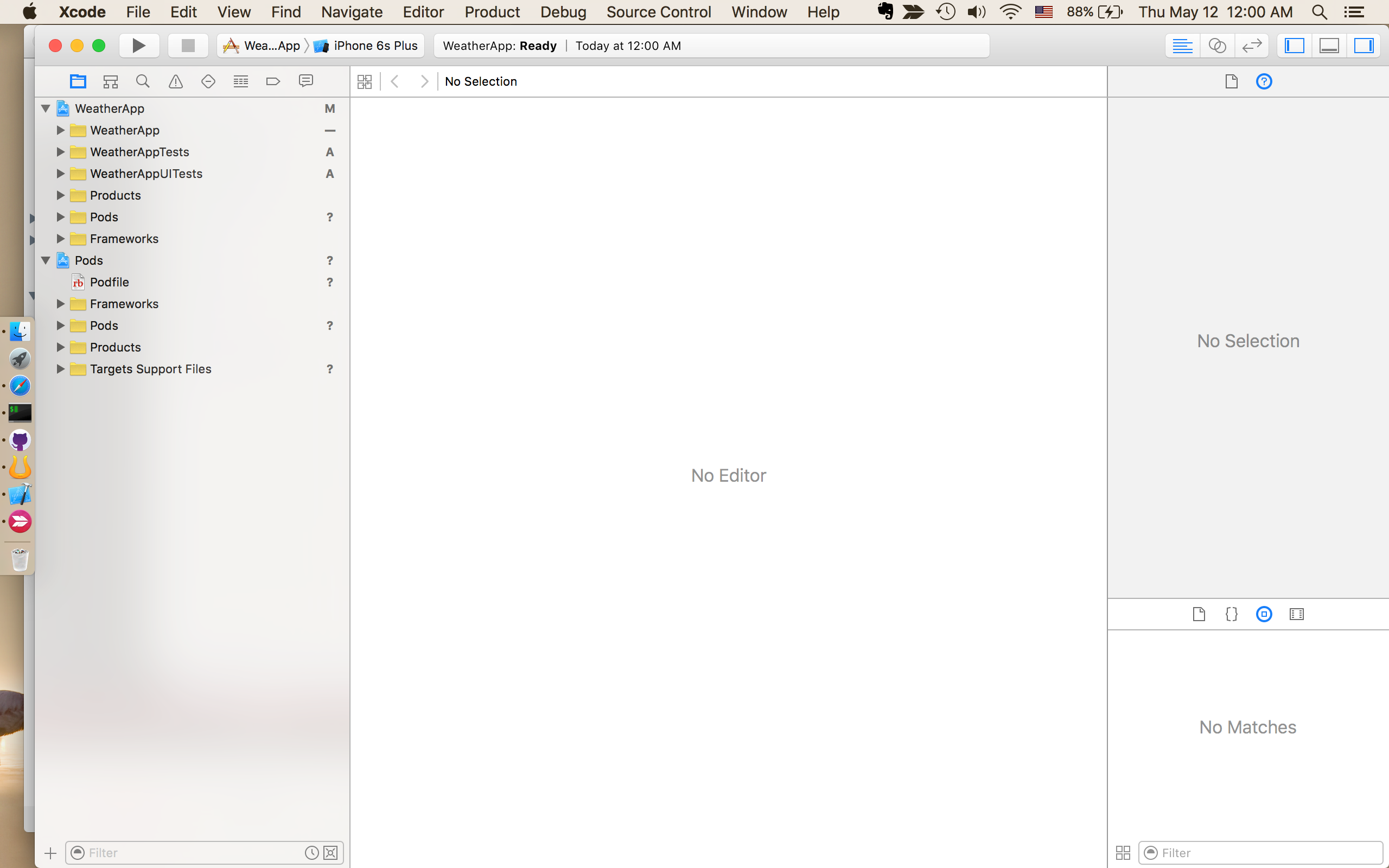
1、<>