分类: Oracle
2008-10-09 14:19:46
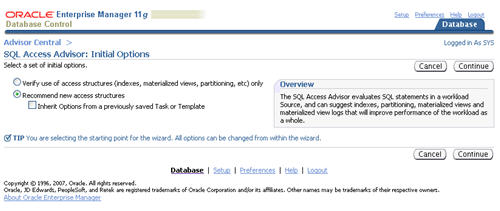
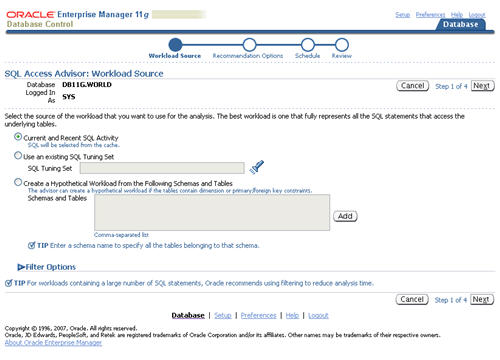
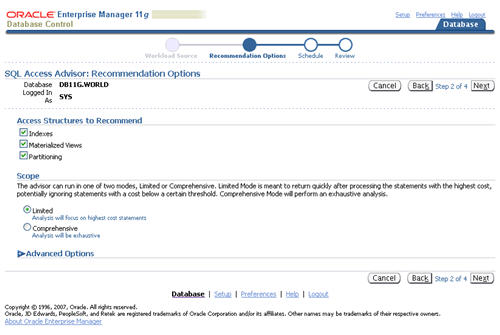
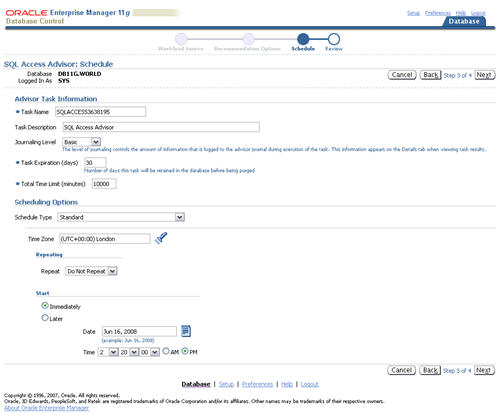
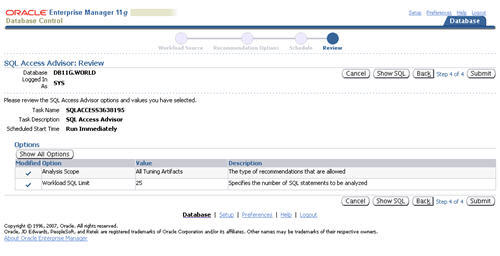
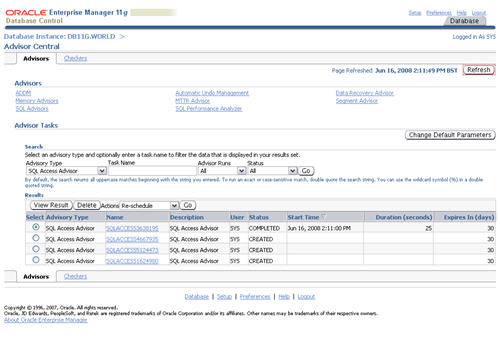
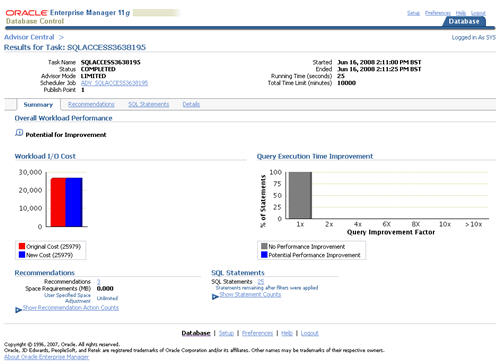
DBMS_ADVISOR package, in cojunction with the DBMS_SQLTUNE package, is used to create and execute any advisor tasks, including SQL Access Advisor tasks. The easiest way to see how to use these packages is to define a task using Enterprise Manager and click the "Show SQL" button on the "Review" screen. The following code was produced by Enterprise Manager when defining the previous task.DECLARE
taskname varchar2(30) := 'SQLACCESS3638195';
task_desc varchar2(256) := 'SQL Access Advisor';
task_or_template varchar2(30) := 'SQLACCESS_EMTASK';
task_id number := 0;
num_found number;
sts_name varchar2(256) := 'SQLACCESS3638195_sts';
sts_cursor dbms_sqltune.sqlset_cursor;
BEGIN
/* Create Task */
dbms_advisor.create_task(DBMS_ADVISOR.SQLACCESS_ADVISOR,
task_id,
taskname,
task_desc,
task_or_template);
/* Reset Task */
dbms_advisor.reset_task(taskname);
/* Delete Previous STS Workload Task Link */
select count(*)
into num_found
from user_advisor_sqla_wk_map
where task_name = taskname
and workload_name = sts_name;
IF num_found > 0 THEN
dbms_advisor.delete_sqlwkld_ref(taskname,sts_name,1);
END IF;
/* Delete Previous STS */
select count(*)
into num_found
from user_advisor_sqlw_sum
where workload_name = sts_name;
IF num_found > 0 THEN
dbms_sqltune.delete_sqlset(sts_name);
END IF;
/* Create STS */
dbms_sqltune.create_sqlset(sts_name, 'Obtain workload from cursor cache');
/* Select all statements in the cursor cache. */
OPEN sts_cursor FOR
SELECT VALUE(P)
FROM TABLE(dbms_sqltune.select_cursor_cache) P;
/* Load the statements into STS. */
dbms_sqltune.load_sqlset(sts_name, sts_cursor);
CLOSE sts_cursor;
/* Link STS Workload to Task */
dbms_advisor.add_sqlwkld_ref(taskname,sts_name,1);
/* Set STS Workload Parameters */
dbms_advisor.set_task_parameter(taskname,'VALID_ACTION_LIST',DBMS_ADVISOR.ADVISOR_UNUSED);
dbms_advisor.set_task_parameter(taskname,'VALID_MODULE_LIST',DBMS_ADVISOR.ADVISOR_UNUSED);
dbms_advisor.set_task_parameter(taskname,'SQL_LIMIT','25');
dbms_advisor.set_task_parameter(taskname,'VALID_USERNAME_LIST',DBMS_ADVISOR.ADVISOR_UNUSED);
dbms_advisor.set_task_parameter(taskname,'VALID_TABLE_LIST',DBMS_ADVISOR.ADVISOR_UNUSED);
dbms_advisor.set_task_parameter(taskname,'INVALID_TABLE_LIST',DBMS_ADVISOR.ADVISOR_UNUSED);
dbms_advisor.set_task_parameter(taskname,'INVALID_ACTION_LIST',DBMS_ADVISOR.ADVISOR_UNUSED);
dbms_advisor.set_task_parameter(taskname,'INVALID_USERNAME_LIST',DBMS_ADVISOR.ADVISOR_UNUSED);
dbms_advisor.set_task_parameter(taskname,'INVALID_MODULE_LIST',DBMS_ADVISOR.ADVISOR_UNUSED);
dbms_advisor.set_task_parameter(taskname,'VALID_SQLSTRING_LIST',DBMS_ADVISOR.ADVISOR_UNUSED);
dbms_advisor.set_task_parameter(taskname,'INVALID_SQLSTRING_LIST','"@!"');
/* Set Task Parameters */
dbms_advisor.set_task_parameter(taskname,'ANALYSIS_SCOPE','ALL');
dbms_advisor.set_task_parameter(taskname,'RANKING_MEASURE','PRIORITY,OPTIMIZER_COST');
dbms_advisor.set_task_parameter(taskname,'DEF_PARTITION_TABLESPACE',DBMS_ADVISOR.ADVISOR_UNUSED);
dbms_advisor.set_task_parameter(taskname,'TIME_LIMIT',10000);
dbms_advisor.set_task_parameter(taskname,'MODE','LIMITED');
dbms_advisor.set_task_parameter(taskname,'STORAGE_CHANGE',DBMS_ADVISOR.ADVISOR_UNLIMITED);
dbms_advisor.set_task_parameter(taskname,'DML_VOLATILITY','TRUE');
dbms_advisor.set_task_parameter(taskname,'WORKLOAD_SCOPE','PARTIAL');
dbms_advisor.set_task_parameter(taskname,'DEF_INDEX_TABLESPACE',DBMS_ADVISOR.ADVISOR_UNUSED);
dbms_advisor.set_task_parameter(taskname,'DEF_INDEX_OWNER',DBMS_ADVISOR.ADVISOR_UNUSED);
dbms_advisor.set_task_parameter(taskname,'DEF_MVIEW_TABLESPACE',DBMS_ADVISOR.ADVISOR_UNUSED);
dbms_advisor.set_task_parameter(taskname,'DEF_MVIEW_OWNER',DBMS_ADVISOR.ADVISOR_UNUSED);
dbms_advisor.set_task_parameter(taskname,'DEF_MVLOG_TABLESPACE',DBMS_ADVISOR.ADVISOR_UNUSED);
dbms_advisor.set_task_parameter(taskname,'CREATION_COST','TRUE');
dbms_advisor.set_task_parameter(taskname,'JOURNALING','4');
dbms_advisor.set_task_parameter(taskname,'DAYS_TO_EXPIRE','30');
/* Execute Task */
dbms_advisor.execute_task(taskname);
END;
/DBMS_SQLTUNE package to generate an SQL tuning set as a workload. In 10g, this would have been done using the DBMS_ADVISOR.CREATE_SQLWKLD procedure. The ANALYSIS_SCOPE parameter defines the structures to be analyzed. Setting this to "ALL" is comparable to the comma separated list "INDEX, MVIEW, TABLE, PARTITION". Subsets of this information can be used if desired.-- Display the resulting script.
SET LONG 100000
SET PAGESIZE 50000
SELECT DBMS_ADVISOR.get_task_script('SQLACCESS3638195') AS script
FROM dual;
SET PAGESIZE 24SET LONG command should be adjusted to allow the whole script to be displayed.get_task_script function: