分类: C/C++
2008-08-22 14:24:17
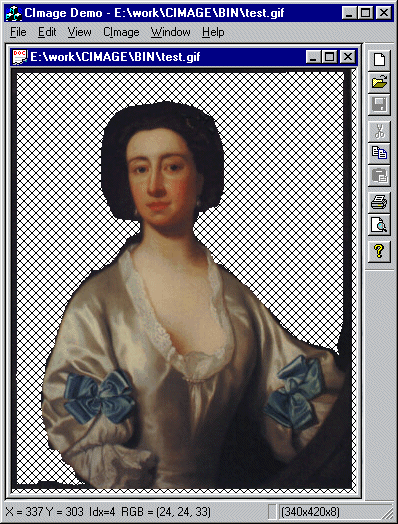
The article demonstrates how to draw a CBitmap transparently. The article doesn't include a demo project. Here you'll find a complete implementation including a demo project. This implementation brings the transparency technique into a larger context than CBitmap, as it's able to read and draw several file formats, including file formats with built-in transparency (PNG and GIF).
There are many bits and pieces on painting and manipulating bitmaps in this Code Project section, but we are in dire need of a complete DIB class. (ed. For a DIBSection class, see ) Windows doesn't help out much. The bitmap API is rudimentary. If you only want to paint bitmaps of various formats, IPicture/OleLoadPicturePath looks like it. Only it doesn't support PNG! Nor animated GIF. Obviously Internet Explorer doesn't use this API. Perhaps they're using CImage! CImage was created back in 1996 by Julian Smart, who adopted code from Alejandro Aguilar Sierra. Julian Smarts implementation uses MFC for no apparant reason (so we all do from time to time), and is somewhat cluttered, but a great first step on the way. He seems to have lost interest in the project on July 18th 1998, since when it wasn't maintained. Recently Davide Pizzolato adopted the class, renaming it CxImage. He added several file formats and fixed up the code but did nothing about the structure of the code. Most of the clutter of 1998 is still there, and then some. I've undertaken to fix up the CImage/CxImage code as well as adding value, especially transparent painting of bitmaps. How were we supposed to do without? To some readers the decoupling of the CImage class from MFC might be of interest, as it makes it a breeze to take CImage to compilers other than Microsoft Visual C++. This is in accordance with the image reader libraries (JPEG, TIFF, PNG) on which this is based. They're totally cross-platform. For the MFC programmers I'm providing a derived class, CImageObject. It's a neat MFC wrapper around CImage.
Please consider this contribution one step towards making production code out of CImage.
// cimage.h // The base class CImageBase is a simple interface class, just a vtable // holder really. Gives you an idea of what behavior you might want to change // in a derived class. DrawImplementation is the most interesting, as // different projects have different objectives (drawing speed over // capabilities or vice versa etc.) class CImageBase { ... virtual BOOL DrawImplementation(HDC hdc, int xDst, int yDst... ... }; // The derived class, CImage, know about Windows DIB handling. // It also reads and writes bitmaps from/to different file formats class CImage : public CImageBase { ... virtual BOOL DrawImplementation(HDC hdc... BOOL CreateFromFile(LPCSTR filename, enum cximage_type); BOOL Save(LPCSTR filename, enum cximage_type); virtual BOOL Read (FILE*, enum cximage_type); virtual BOOL Write(FILE*, enum cximage_type); // Operations - special effects public: BOOL Flip(); BOOL Mirror(); BOOL Negative(); BOOL GreyScale(); BOOL Rotate(double angle); BOOL Exchange(COLORREF, COLORREF); BOOL WalkColors(COLORREF(*manipulate)(BYTE r, BYTE g, BYTE b, LPVOID), LPVOID lpUser = NULL); ... }; // imgobj.h // The class CImageObject, brings CImage in line with MFC by deriving from // CObject and implementing Serialize class CImageObject : public CImage, public CObject { ... virtual void Serialize(CArchive&); virtual void Close(void); ... BOOL Read(CStdioFile*); BOOL Write(CStdioFile*); BOOL Draw(CDC*, int xDst = 0, int yDst = 0, int cxDst = -1, int cyDst = -1, int xSrc = 0, int ySrc = 0, int cxSrc = -1, int cySrc = -1); ... }; // trans.c // Implementation of DrawTransparentBitmap, used by CImage::DrawImplementation EXTERN_C BOOL WINAPI DrawTransparentBitmap(HDC hdcDst, HDC hdcImage, COLORREF crTransparent...
Many people are confused by the specialized classes derived from CImage, eg. CImageGIF. Actually these specialized classes are to be considered implementation details: The CImageGIF isn't really a GIF class, but merely an import/export class that knows about the specific graphics format's file layout. It's all one class, so to speak (CImage).
There's no GIF class proper. CImage converts all file formats into DIB. CImage is a Windows DIB class, it can hold only a Windows DIB image (and will not easily port to other platforms).
In the table below, you can observe how the library's implemented in layers, with the Demo application sitting on the top of it all. The Demo uses only class CImage and considers it a blackbox, and so can you.
| Demo application - C++ code | |||||||
CImage - C++ code |
MFC + C Runtime Library | ||||||
CImageGIF(C++ code) |
CImagePNG(C++ code) |
CImageJPEG(C++ code) |
CImageTIFF(C++ code) |
CImageBMP(C++ code) CImageIcon(C++ code) |
Windows API + C Runtime Library | ||
| C Runtime Library | PNG (C code) |
JPEG (C code) |
TIFF (C code) |
Windows API + C Runtime Library | |||
| ZLIB (C code) |
C Runtime Library | C Runtime Library | C Runtime Library | ||||
CImage class still have some way to go.
The actual library is project imagedll and imagelib, for DLL and lib builds. Only Debug and Release targets are needed. Unicode build is not needed, as there isn't much string handling left in CImage imagedll/lib contains all the actual bitmap code, including the jpeg, png and tiff code. zlib is kept out, as it isn't image code as such.
Remember to build (some of) these targets before attempting to build the Demo application, it needs to link with imagedll/lib.
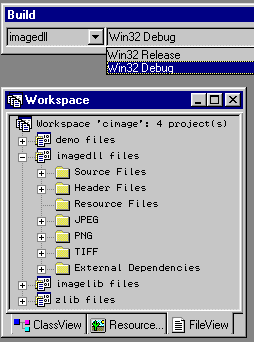
Here you see combinations of the _MBCS, _UNICODE and _IMAGEDLL compiler options. Pick and choose. (All are _AFXDLL.)
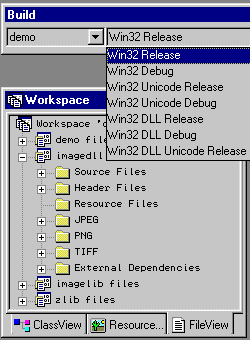
char usage on a minimum, make the code Unicode-compatible.
CString
DrawTransparentBitmap fails on the printer on 'large' images. Any suggestions?
CImage 1.4.1: Added transparent draw. fopen/fclose clutter removed. Unicode enabled. Cleaned up the project workspace. Added Unicode and DLL targets. Removed remaining MFC dependencies.
CImage 1.4: Julian Smart supported JPEG, PNG, BMP and GIF - 256 colors only.
CxImage 1.1: Some support for multi-image files. Davide used some of my code and forgot leaving credits. In the Demo application, I contributed with printing support, CMemDC usage, hatched background, entire CDemoView::OnDraw. I also wrote CxImageGIF::Decode, adding (rudimentary) support of animated GIF.
CxImage 1.0: Davide Pizzolato added much value, including support for ICON and TIFF and true color. He removed most MFC dependencies, but didn't go all the way for some reason.
The MFC Demo application included with CImage and CxImage are coded in a way rather insensitive to MFC paradigms, ignoring printing, print preview and abusing CScrollView. The Demo application supplied here remedies that.
Version 1.4.1 - Aug. 29th 2001 (Troels K.)
- Merged with CxImage 1.01
Changes in project file:
- Utilizing Project|Dependencies
- Proper output directory structure (LIB, Release\Unicode etc.)
Changes in CImage and derived classes:
- Implemented transparency on screen and printer (CImage::Draw)
- Unicode-enabled ("const char* filename" -> FILE* )
- MFC-style CreateFromFile/Close member functions (ReadFile/SaveFile)
- Removed silly MFC-dependency (#include afxwin.h)
- 'Bug' fix in TIFF: jconfig.vc -> jconfig.h
- Created tif_c.c
- Bug fix in CImage::LoadResource (tmpfile never closed)
- Bug fix in CImagePNG::SaveFile (assert i delete [])
- Bug fix in CImageGIF::Open (bad pack)
- Bug fix in CImageGIF::SaveFile(ignored transparency)
- Added WalkColors/Greyscale method
- Enabled handling of animated gif's (CImageGIF::Open).
- Enabled reading of RLE-compressed bitmaps
- Bug fix: Rotate didn't handle transparency (CImage::Rotate)
- Bug fix: Memory corruption in CImage::CImage(HBITMAP)
- Bug fix: GDI resource leakage in CImage::CImage(HBITMAP)
Changes in Demo application:
- Now utilizing CMemDC+CScrollView+CPreviewView+CArchive
- Added Unicode build
- Added serializing (CImageObject)
- Added hatched background
- Reorganized resource bitmaps
- Gif resource bitmap transparent to demonstrate transparent draw
Version 1.4.0.1 - Aug. 22th 2001 (Troels K.)
- Merged with CxImage 1.0
Version 1.4 - July 18th 1998 (Julian Smart):
Fixed code creating a CBitmap from a CImage again...
Fixed MakeBitmap (Brett Levine).
Fixed memory leak in imajpg.cpp; added PNG 1.0.1 updates. Fixes by Konstantin Mihailov.
Fixed problem saving JPEG files, from Lars Bullwinkel.
Version 1.3 - June 28th 1997 (Julian Smart):
Fixed code creating a CBitmap from a CImage (I hope).
Added contributed GIF writing code from Randy Spann.
Version 1.2 - January 18th 1997 (Julian Smart):
Fixed code creating a CImage from a CBitmap, and added test to demo (under File menu).
Version 1.1 - January 9th 1997 (Julian Smart):
Fixed a problem with compiling the JPEG library (defining FAR) and changed the library directories to Debug and Release, instead of lib.
Version 1.0 - December 23rd 1996 (Julian Smart):
First release, based on the wxWindows wxImage class and many other bits and pieces.
Q: How do I create transparent bitmaps?
A: Save the file in formats PNG or GIF, using Paint Shop Pro or the like
Q: I don't want to use either format, Unisys owns GIF and PNG is too esoteric for me, what to do?
A: Save as regular Windows BMP, and in your application, set the transparent color of your choice using CImage::SetBkColor. (It only works for palette bitmaps.)
Q: ...but I'm not ready for CImage. I want to use IPicture.
A: Then use IPicture, and bring in only trans.c. It's universal.