分享工作和学习中的点点滴滴,包括前端、后端、运维、产品等各个方面,欢迎您来关注订阅!
分类: LINUX
2023-01-29 05:03:54
| 本文介绍如何在FreeBSD 13系统中安装Nginx、MySQL、和PHP服务。 |
FreeBSD 13.0-RELEASE
在安装任何软件之前更新系统是一个好习惯,以便检查系统更新:
root@freebsd:~ # freebsd-update fetch root@freebsd:~ # freebsd-update install
使用pkg包管理器安装nginx:
root@freebsd:~ # pkg install -y nginx
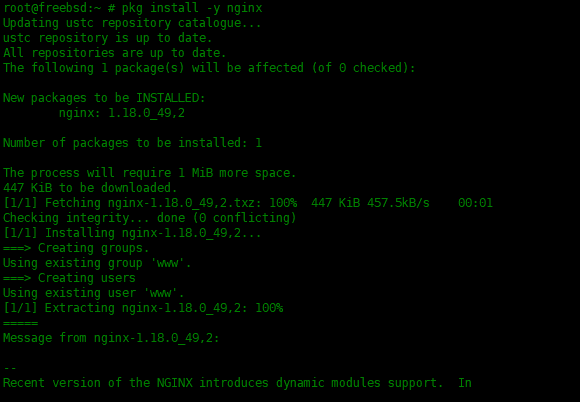
要在系统启动时运行 Nginx服务,需要在/etc/rc.conf配置文件的末尾添加一行nginx_enable="yes"。运行下面的,自动将nginx_enable="yes"附加到rc.conf文件中,然后启动服务:
root@freebsd:~ # sysrc nginx_enable=yes root@freebsd:~ # service nginx start Performing sanity check on nginx configuration: nginx: the configuration file /usr/local/etc/nginx/nginx.conf syntax is ok nginx: configuration file /usr/local/etc/nginx/nginx.conf test is successful Starting nginx.
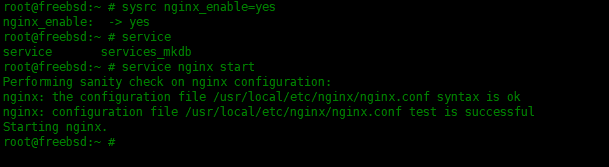
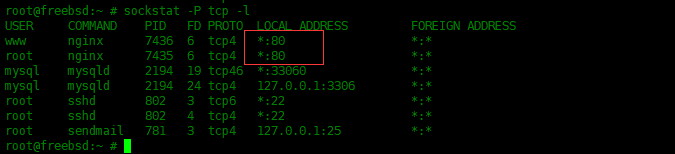
nginx的配置文件在/usr/local/etc/nginx目录中,名称为nginx.conf,可以使用vim编辑器打开配置文件。
root@freebsd:~ # vim /usr/local/etc/nginx/nginx.conf
user www;
worker_processes 1;
error_log /var/log/nginx/error.log info;
events {
worker_connections 1024;
}
http {
include mime.types;
default_type application/octet-stream;
access_log /var/log/nginx/access.log;
sendfile on;
keepalive_timeout 65;
server {
listen 80;
server_name localhost;
location / {
root /usr/local/www/nginx;
index index.php index.html index.htm;
}
error_page 500 502 503 504 /50x.html;
location = /50x.html {
root /usr/local/www/nginx-dist;
}
location ~ \.php$ {
root /usr/local/www/nginx;
fastcgi_pass 127.0.0.1:9000;
fastcgi_index index.php;
fastcgi_param SCRIPT_FILENAME $document_root$fastcgi_script_name;
include fastcgi_params;
}
}
}
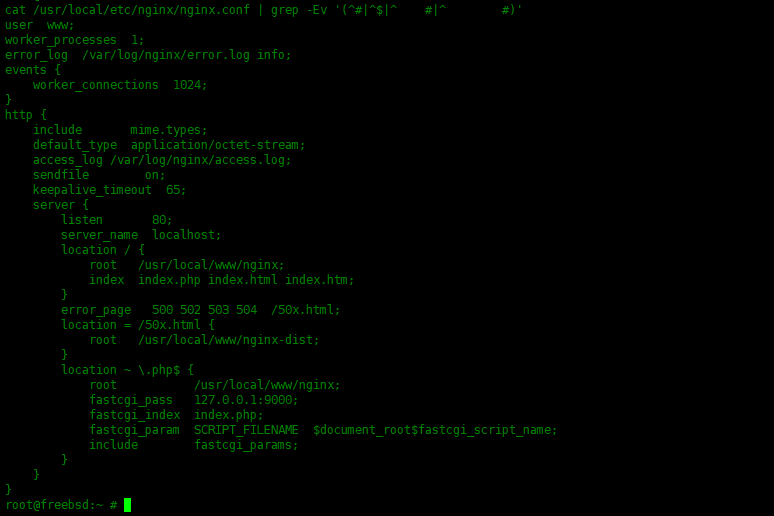
使用下面来安装mysql:
root@freebsd:~ # pkg install mysql80-server mysql80-client
要在系统启动时启用它,使用下面命令将mysql_enable=yes添加到rc.conf文件中:
root@freebsd:~ # sysrc mysql_enable=yes
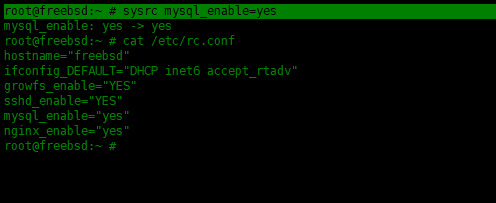
启动mysql:
root@freebsd:~ # service mysql-server start Starting mysql.
PHP 是一种服务器端语言,与 HTML 结合使用以创建动态 Web 内容。它还连接到 MySQL 数据库以检索和上传内容。下面命令来安装php8.0和常用的模块。
root@freebsd:~ # pkg install -y php80 php80-mysqli php80-mbstring php80-zlib php80-curl php80-gd php80-json
下面将php.ini-production配置文件复制一份,改名为php.ini:
root@freebsd:/usr/local/etc # cp /usr/local/etc/php.ini{-production,}
打开文件/usr/local/etc/php.ini并取消注释;cgi.fix_pathinfo=1,将其值更改为0。
root@freebsd:~ # cat /usr/local/etc/php.ini | grep '^cgi.fix_pathinfo' cgi.fix_pathinfo=0
设置php-fpm开机启动:
root@freebsd:~ # sysrc php_fpm_enable=yes php_fpm_enable: -> yes root@freebsd:~ # service php-fpm start Performing sanity check on php-fpm configuration: [03-Jun-2021 18:51:27] NOTICE: configuration file /usr/local/etc/php-fpm.conf test is successful Starting php_fpm. root@freebsd:~ #
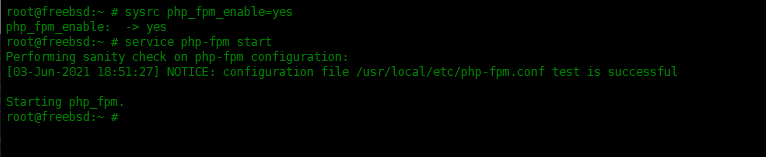
在/usr/local/www/nginx目录下创建一个php测试文件,名为:test.php:
root@freebsd:~ # vim /usr/local/www/nginx/test.php
浏览器访问一下查看是否可看到测试页:
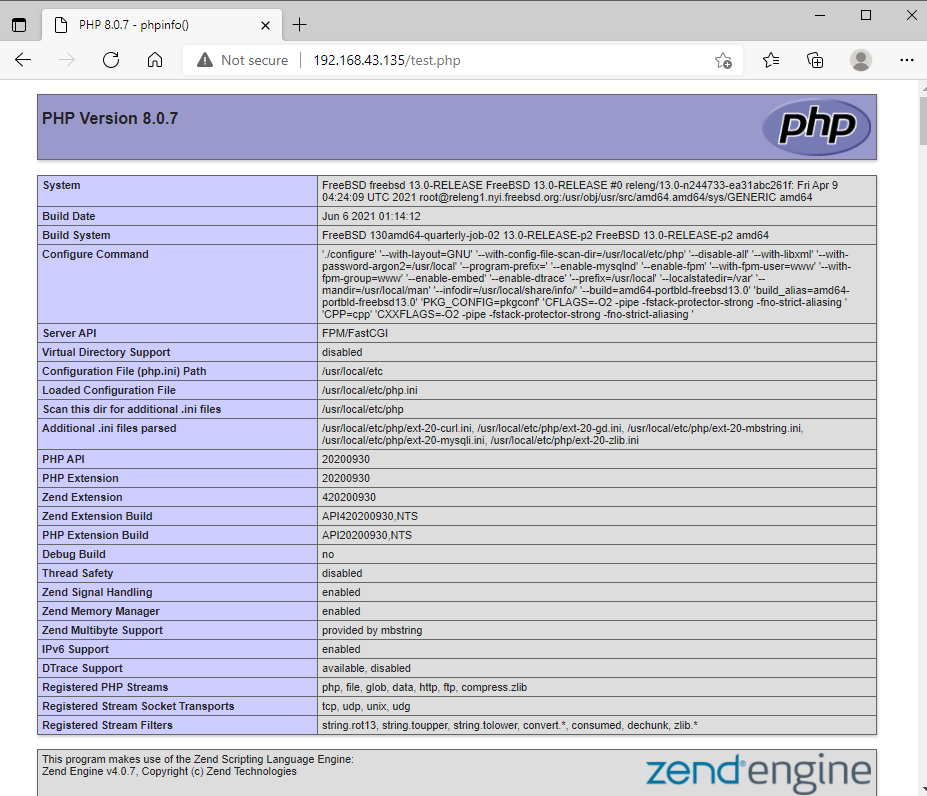
测试没问题了,可以从服务器中删除测试文件,以避免将有关服务器的信息暴露。
root@freebsd:~ # rm -rf /usr/local/www/nginx/test.php
目前位置已经在 FreeBSD 系统上安装了 Nginx、MySQL 和 PHP!