分享工作和学习中的点点滴滴,包括前端、后端、运维、产品等各个方面,欢迎您来关注订阅!
分类: LINUX
2020-12-30 20:54:39
| 本篇文章介绍如何在8 操作系统中安装Xfce桌面环境和LightDM(Light Display Manager)。 |
在Centos8中使用epel-release软件源安装Xfce4桌面时,发现安装之后的桌面是Gnome3的,许多xfce的工具打不开。所以研究了几天,通过Fedora28 Server版本的系统中,下载安装包拷贝到Centos8中,可以安装成功,在此记录一下安装过程。
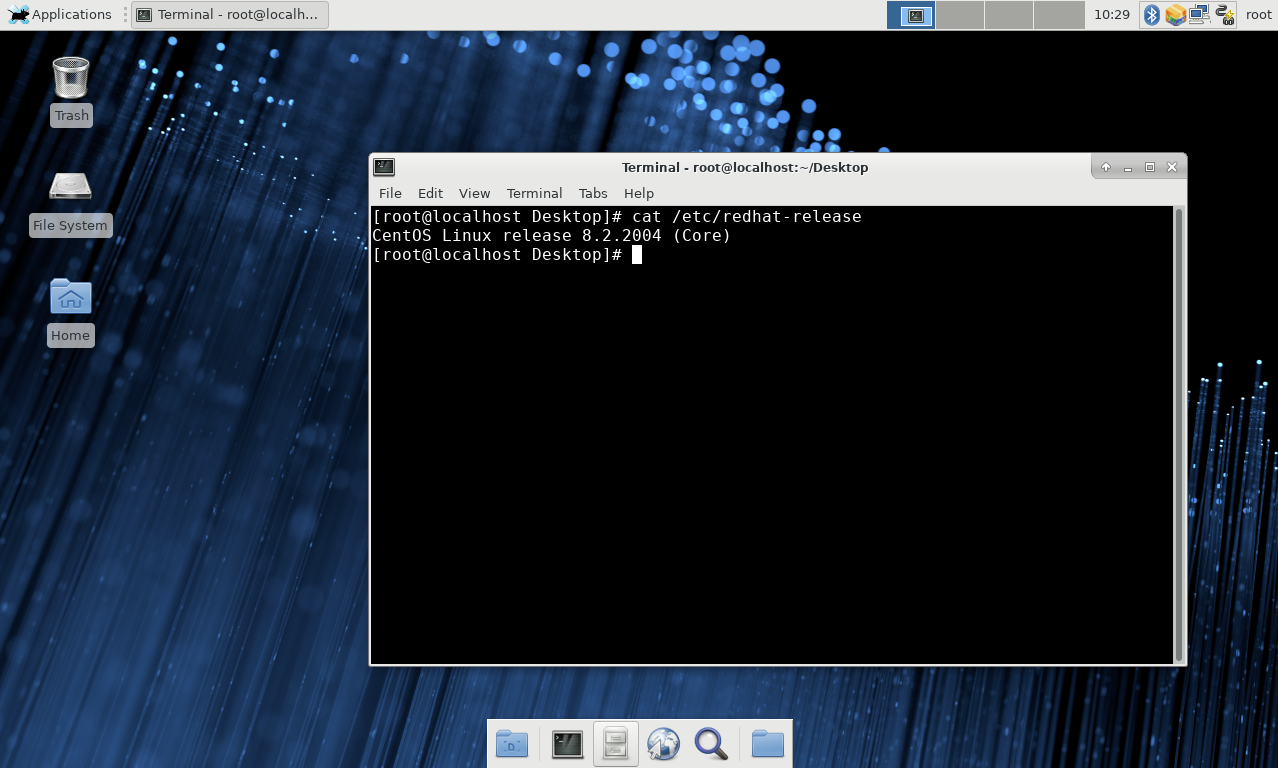
CentOS Linux release 8.2.2004 (Core) 、CentOS Linux release 8.0.1905 (Core)
这里使用的xfce4相关的安装包都是从Fedora28系统中下载的,装在Centos8中或许有些不稳定,目前发现装上之后Firewalld有问题,如果不妨碍使用,可以禁用Firewalld。
生产环境就不要这样玩了,本实验纯属测试一下而已。
Xfce4相关的安装包我已经放在网盘里了:, 下载到本地,然后上传到Centos8中。
# 安装lrzsz,将下载好的 压缩包上传到系统中。 [root@localhost ~]# dnf -y install lrzsz tar [root@localhost ~]# rz # 解压文件,并进入文件夹,开始安装 [root@localhost ~]# tar xvf Xfce_fd28.tar.gz [root@localhost ~]# cd Xfce [root@localhost Xfce]# dnf install -y * --skip-broken --nobest
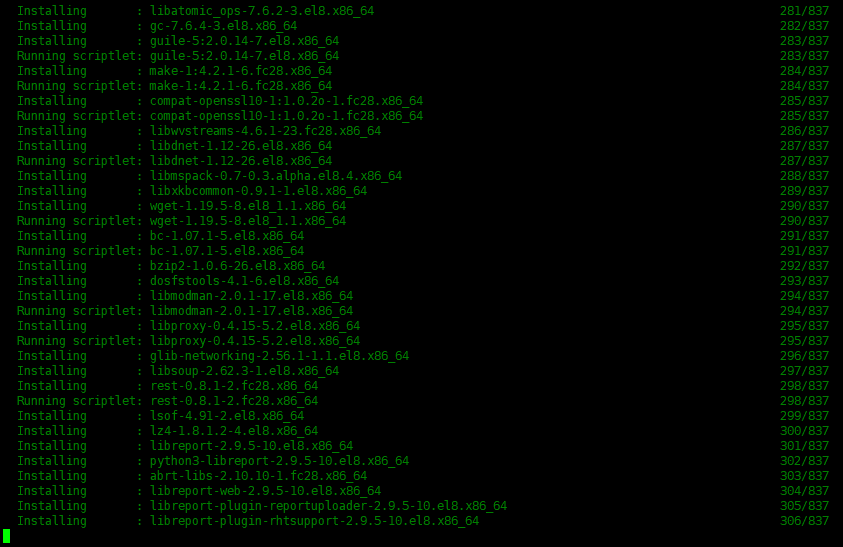
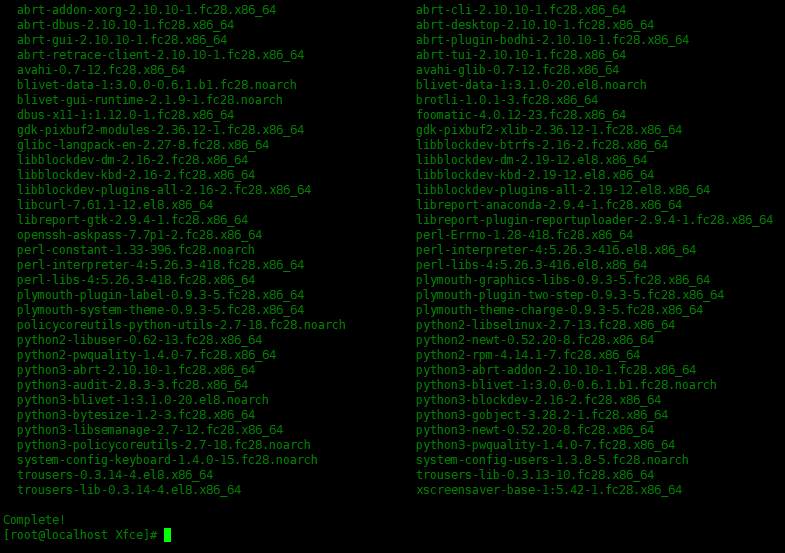
#开机启动lightdm显示管理器 [root@localhost ~]# systemctl enable lightdm # 默认启动图形界面 [root@localhost ~]# systemctl set-default graphical.target Removed /etc/systemd/system/default.target. Created symlink /etc/systemd/system/default.target ?ú /usr/lib/systemd/system/graphical.target. 关闭防火墙 [root@localhost ~]# systemctl disable firewalld Removed /etc/systemd/system/multi-user.target.wants/firewalld.service. Removed /etc/systemd/system/dbus-org.fedoraproject.FirewallD1.service.
安装中文:
[root@localhost ~]# yum -y install wqy* glibc-langpack-zh
修改/etc/locale.conf:
[root@localhost ~]# sed -i 's/en_US/zh_CN/' /etc/locale.conf [root@localhost ~]# cat /etc/locale.conf LANG="zh_CN.UTF-8"
重启一下系统,进入桌面看一下吧:
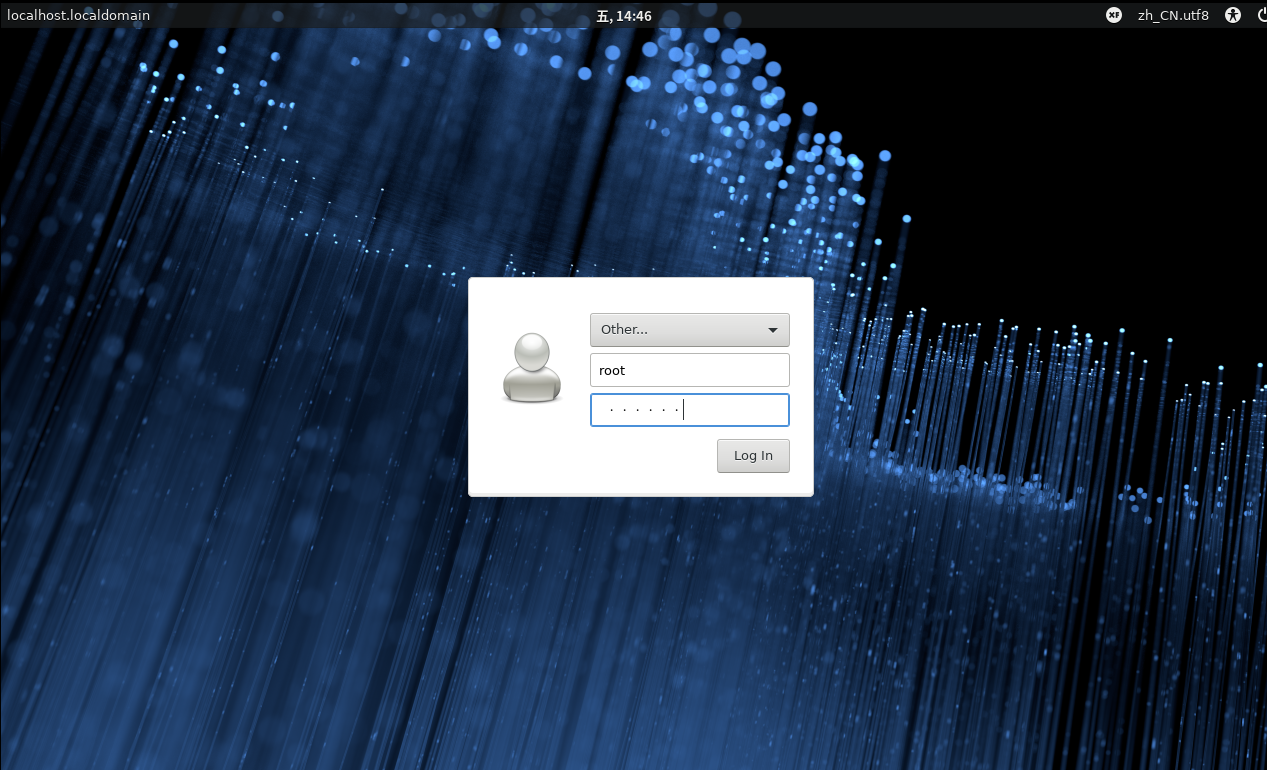
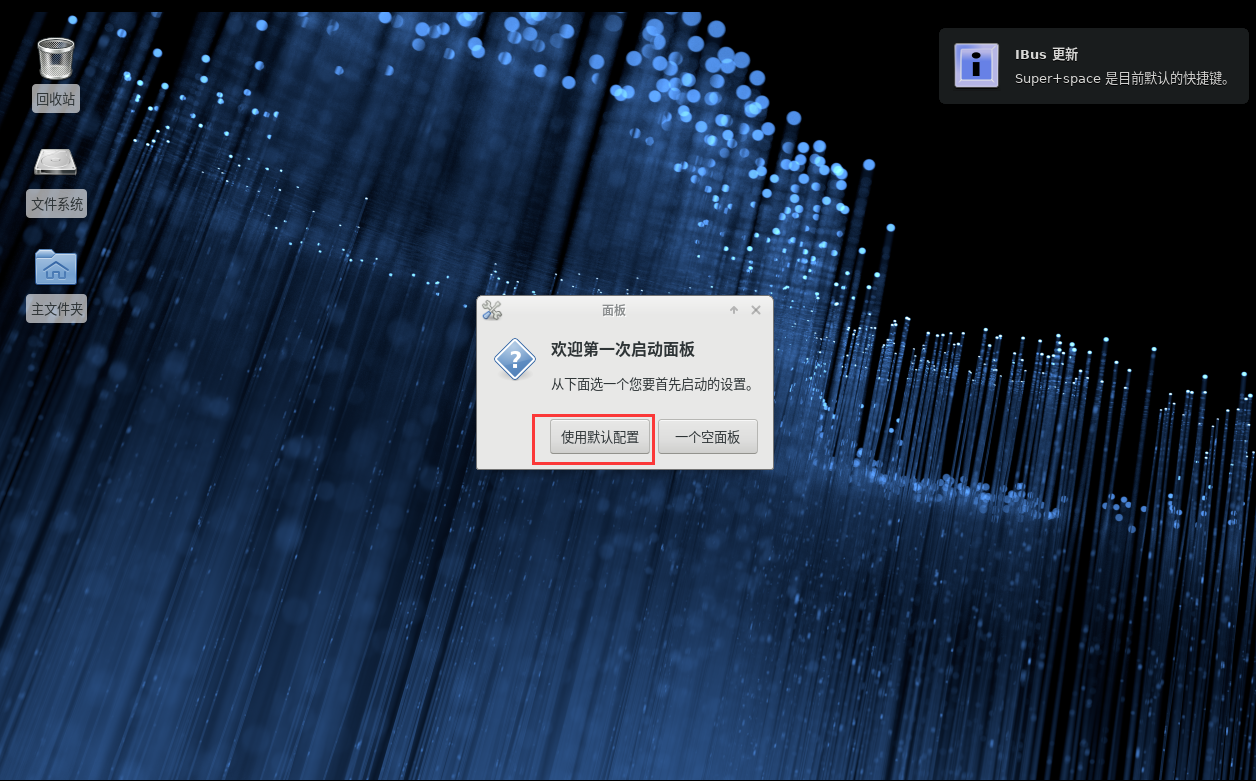
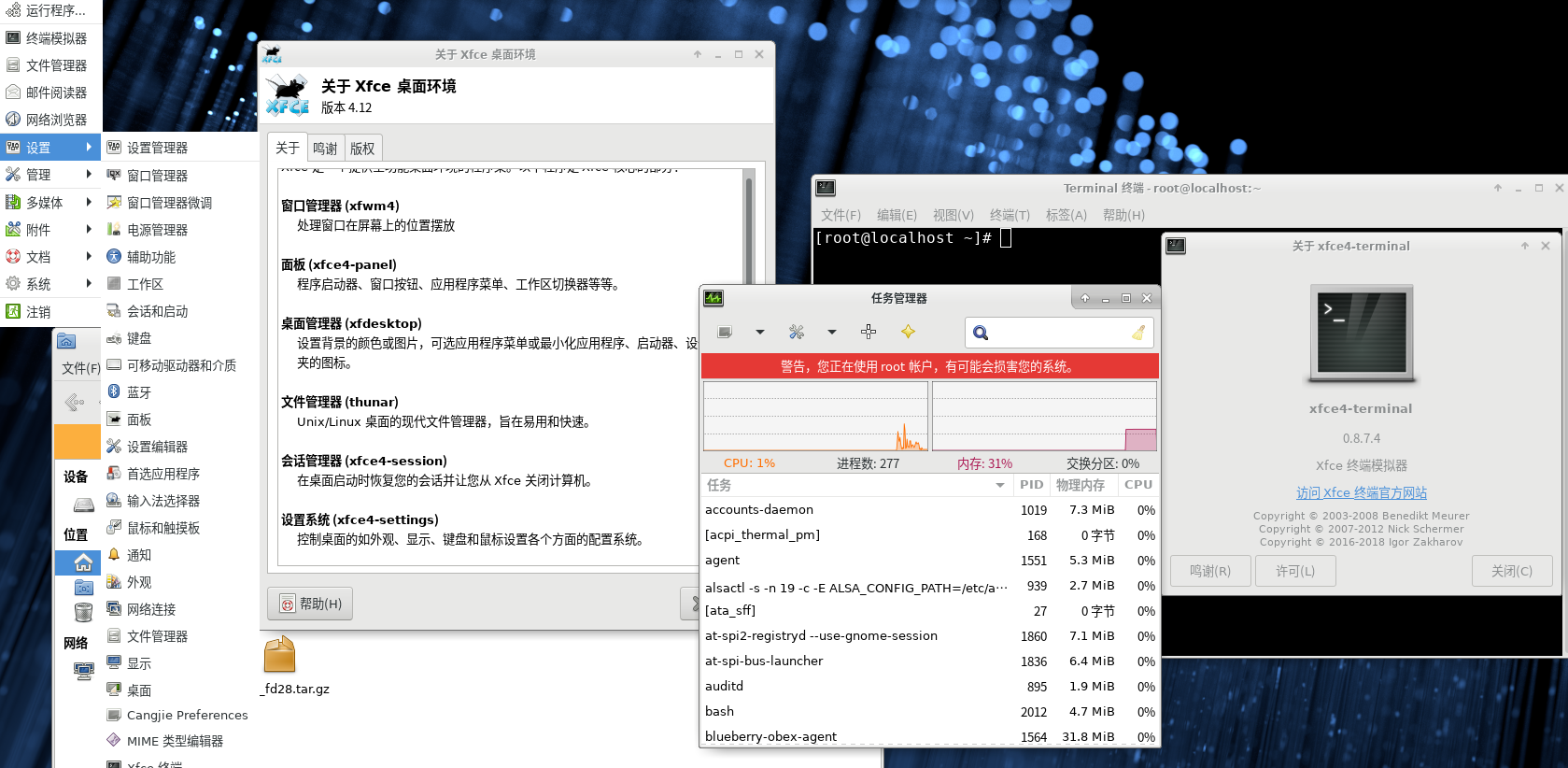
本篇文章介绍如何在CentOS8 Linux操作系统中安装Xfce桌面环境和LightDM(Light Display Manager)。