全部博文(695)
分类: Java
2016-08-25 11:29:44
对Tomcat而言,Session是一块在服务器开辟的内存空间,其存储结构为ConcurrentHashMap;
Http协议是一种无状态协议,即每次服务端接收到客户端的请求时,都是一个全新的请求,服务器并不知道客户端的历史请求记录;
Session的主要目的就是为了弥补Http的无状态特性。简单的说,就是服务器可以利用session存储客户端在同一个会话期间的一些操作记录;
1、服务器如何判断客户端发送过来的请求是属于同一个会话?
答:用Session id区分,Session id相同的即认为是同一个会话,在Tomcat中Session id用JSESSIONID表示;
2、服务器、客户端如何获取Session id?Session id在其之间是如何传输的呢?
答:服务器第一次接收到请求时,开辟了一块Session空间(创建了Session对象),同时生成一个Session id,并通过响应头的Set-Cookie:“JSESSIONID=XXXXXXX”命令,向客户端发送要求设置cookie的响应;
客户端收到响应后,在本机客户端设置了一个JSESSIONID=XXXXXXX的cookie信息,该cookie的过期时间为浏览器会话结束;
接下来客户端每次向同一个网站发送请求时,请求头都会带上该cookie信息(包含Session id);
然后,服务器通过读取请求头中的Cookie信息,获取名称为JSESSIONID的值,得到此次请求的Session id;
ps:服务器只会在客户端第一次请求响应的时候,在响应头上添加Set-Cookie:“JSESSIONID=XXXXXXX”信息,接下来在同一个会话的第二第三次响应头里,是不会添加Set-Cookie:“JSESSIONID=XXXXXXX”信息的;
而客户端是会在每次请求头的cookie中带上JSESSIONID信息;
以chrome浏览器为例,访问一个基于tomcat服务器的网站的时候,
浏览器第一次访问服务器,服务器会在响应头添加Set-Cookie:“JSESSIONID=XXXXXXX”信息,要求客户端设置cookie,如下图:
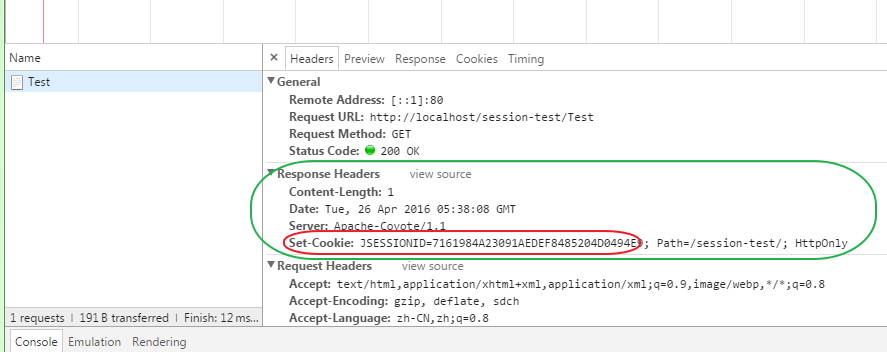
同时我们也可以在浏览器中找到其存储的sessionid信息,如下图

接下来,浏览器第二次、第三次...访问服务器,观察其请求头的cookie信息,可以看到JSESSIONID信息存储在cookie里,发送给服务器;且响应头里没有Set-Cookie信息,如下图:

只要浏览器未关闭,在访问同一个站点的时候,其请求头Cookie中的JSESSIONID都是同一个值,被服务器认为是同一个会话。
首先,从session中获取key为count的值,累加,存入session,并打印;
然后,每次从请求中获取打印cookie信息,从响应中获取打印Header的Set-Cookie信息:
点击(此处)折叠或打开
部署到tomcat后,连续访问该servlet,观察控制台输出,如下,客户端第一次访问服务器的时候,在服务端的响应头里添加了JSESSIONID信息,且接下来客户端的每次访问都会带上该JSESSIONID:

只要用户知道JSESSIONID,该用户就可以获取到JSESSIONID对应的session内容,还是以上面这个例子为例,
我先用IE浏览器访问该站点,比如连续访问了5次,此时,session中的count值为:
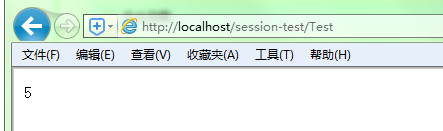
查看该会话的Session id,为6A541281A79B24BC290ED3270CF15E32
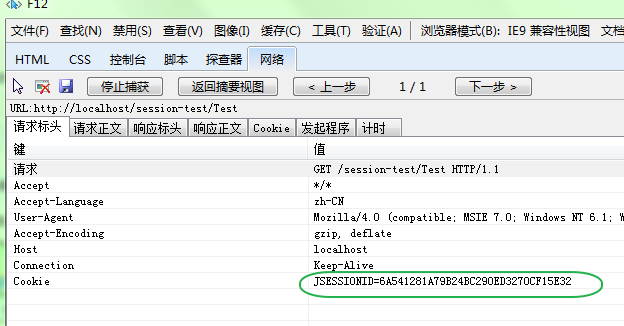
接下来打开chrome控制台,将IE浏览器获取过来的JSESSIONID信息(“6A541281A79B24BC290ED3270CF15E32”)写入到cookie中,如下

接着删除其中的一个,只留下JSESSIONID为“6A541281A79B24BC290ED3270CF15E32”的cookie;

刷新页面,发现我们从session获取的count值已经变成6了,说明此次chrome浏览器的请求劫持了IE浏览器会话中的session,
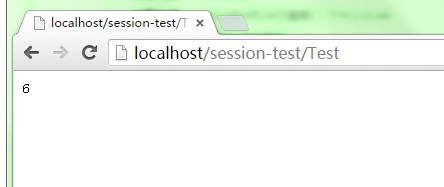
Tomcat中一个会话对应一个session,其实现类是StandardSession,查看源码,可以找到一个attributes成员属性,即存储session的数据结构,为ConcurrentHashMap,支持高并发的HashMap实现;
/** * The collection of user data attributes associated with this Session. */ protected Map attributes = new ConcurrentHashMap();
那么,tomcat中多个会话对应的session是由谁来维护的呢?ManagerBase类,查看其代码,可以发现其有一个sessions成员属性,存储着各个会话的session信息:
/** * The set of currently active Sessions for this Manager, keyed by * session identifier. */ protected Map sessions = new ConcurrentHashMap();
接下来,看一下几个重要的方法,
客户端每次的请求,tomcat都会在HashMap中查找对应的key为JSESSIONID的Session对象是否存在,可以查看Request的doGetSession方法源码,如下源码:

点击(此处)折叠或打开
先看doGetSession方法中的如下代码,这个一般是第一次访问的情况,即创建session对象,session的创建是调用了ManagerBase的createSession方法来实现的; 另外,注意response.addSessionCookieInternal方法,该方法的功能就是上面提到的往响应头写入“Set-Cookie”信息;最后,还要调用session.access方法记录下该session的最后访问时间,因为session是可以设置过期时间的;
点击(此处)折叠或打开
点击(此处)折叠或打开
这个我们一般调用getAttribute/setAttribute方法:
getAttribute方法很简单,就是根据key从map中获取value;
setAttribute方法稍微复杂点,除了设置key-value外,如果添加了一些事件监听 (HttpSessionAttributeListener)的话,还要通知执行,如beforeSessionAttributeReplaced, afterSessionAttributeReplaced, beforeSessionAttributeAdded、 afterSessionAttributeAdded。。。