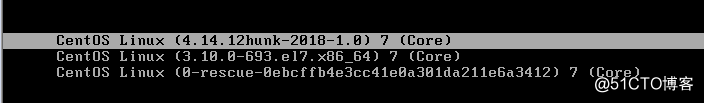参考
http://blog.csdn.net/lucien_zhou/article/details/71274447
(已验证)
-
驱动程序和用户程序不一样,它是作为一个模块连接到内核模块来运行的,运行在内核空间里面。所以要运行我们自己构造的模块,需要自己的系统已经配置好内核树,然后把目标模块和内核树连接起来运行!
如何查看自己的 ubuntu 系统中是否已经有了内核源码树了?直接去查看 /lib/modules/ 目录下是否存在 build 目录,如果存在,则表示我们自己的系统已经拥有内核源码树了
但为了熟悉整个的过程,我们也重新下载对应自己的编译环境的“内核源码”并对其进行编译,构造内核源码树
/////////////////////////////////////////
(1)安装编译内核所需的软件(要用 make menuconfig 命令的话得安装,用 make oldconfig 的话就不用安装,不论采用哪种生成配置文件的方式,都在系统中安装下面的软件)
sudo apt-get install build-essential kernel-package libncurses5-dev fakeroot
ubuntu 20.0还需要安装sudo apt-get install bison
sudo apt-get install flex
sudo apt-get install libssl-dev
////////////////////////////////////////////
1.查看当前系统原码版本
///////////////////////////////////////////
$ apt-cache search linux-source
#apt search linux-source
linux-source - Linux kernel source with Ubuntu patches
linux-source-3.2.0 - Linux kernel source for version 3.2.0 with Ubuntu patches
linux-source-4.2.0 - Linux kernel source for version 4.2.0 with Ubuntu patches
/////////////////////////////////////////////////////////////////////////////////////////////
root@www-Vostro-2420:/home/www/work# apt search linux-source
正在排序... 完成
全文搜索... 完成
linux-source/未知,未知 4.2.0.42.45 all
Linux kernel source with Ubuntu patches
linux-source-3.2.0/precise-updates,precise-security,now 3.2.0-126.169 all [已安装]
Linux kernel source for version 3.2.0 with Ubuntu patches
linux-source-4.2.0/未知,未知 4.2.0-42.49 all
Linux kernel source for version 4.2.0 with Ubuntu patches
2.下载源码
#apt install linux-source-3.2.0
下载完成后,在/usr/src目录中,可以看到压缩包
$ ls
linux-source-3.2.0
linux-source-3.2.0.tar.bz2
/////////////////////////////////
解压内核源码包:进入 /usr/src/ 目录,能找到 linux-source-3.13.0.tar.bz2 文件,用解压命令 sudo tar xjvf linux-source-3.13.0.tar.bz2 解压。要注意上面目录下的 linux-source-3.13.0.tar.bz2 文件并不是软件压缩包文件,而是一个软链接,不能直接使用 tar 进行解压。//////////////////////////////////////
3.编译
$ sudo tar -xjvf linux-source-2.6.35.tar.bz2
进入 linux-source-3.13.0 文件夹,发现真正的 tar 源码压缩包,解压
配置内核
root@www-Vostro-2420:/usr/src/linux-source-3.2.0# ls arch/x86/configs/
i386_defconfig x86_64_defconfig
root@www-Vostro-2420:/usr/src/linux-source-3.2.0# make x86_64_defconfig
#
# configuration written to .config
#
$ sudo make menuconfig
缺少ncurses库,安装
$ sudo apt-get install libncurses5-dev
重新编译成功。也可以使用系统原来的配置来编译,oldconfig
$ sudo make oldconfig #编译内核
编译内核
root@www-Vostro-2420:/usr/src/linux-source-3.2.0# make bzImage -j4
编译模块make modules
出现错误Makefile:974:
*** "Cannot generate ORC metadata for CONFIG_UNWINDER_ORC=y, please
install libelf-dev, libelf-devel or elfutils-libelf-devel"。 停止。
解决办法apt-get install libelf-dev
使用 sudo make modules_install 命令安装模块,执行完后,会在 /lib/modules 目录下生成一个新的目录 /lib/modules/3.13.0/ 。至此,内核就编译完成了。
4. 安装内核
安装内核的过程就快的很多了,这和一般的软件安装包的安装软件 是相似的。
先安装模块
root@T-L430:linux-source-4.15.0# make modules_install
INSTALL drivers/thermal/x86_pkg_temp_thermal.ko
INSTALL fs/efivarfs/efivarfs.ko
INSTALL net/ipv4/netfilter/ipt_MASQUERADE.ko
INSTALL net/ipv4/netfilter/iptable_nat.ko
INSTALL net/ipv4/netfilter/nf_log_arp.ko
INSTALL net/ipv4/netfilter/nf_log_ipv4.ko
INSTALL net/ipv4/netfilter/nf_nat_ipv4.ko
INSTALL net/ipv4/netfilter/nf_nat_masquerade_ipv4.ko
INSTALL net/ipv6/netfilter/nf_log_ipv6.ko
INSTALL net/netfilter/nf_log_common.ko
INSTALL net/netfilter/nf_nat.ko
INSTALL net/netfilter/nf_nat_ftp.ko
INSTALL net/netfilter/nf_nat_irc.ko
INSTALL net/netfilter/nf_nat_sip.ko
INSTALL net/netfilter/xt_LOG.ko
INSTALL net/netfilter/xt_addrtype.ko
INSTALL net/netfilter/xt_mark.ko
INSTALL net/netfilter/xt_nat.ko
INSTALL ubuntu/vbox/vboxguest/vboxguest.ko
INSTALL ubuntu/vbox/vboxsf/vboxsf.ko
INSTALL ubuntu/xr-usb-serial/xr_usb_serial_common.ko
DEPMOD 4.15.18
root@T-L430:linux-source-4.15.0# ls /lib/modules/
4.13.0-21-generic 4.13.0-45-generic 4.15.0-23-generic 4.15.18
多出的4.15.18目录就是刚make modules_install时搞出来的。
再安装内核
root@T-L430:linux-source-4.15.0# make install
sh ./arch/x86/boot/install.sh 4.15.18 arch/x86/boot/bzImage \
System.map "/boot"
run-parts: executing /etc/kernel/postinst.d/apt-auto-removal 4.15.18 /boot/vmlinuz-4.15.18
run-parts: executing /etc/kernel/postinst.d/initramfs-tools 4.15.18 /boot/vmlinuz-4.15.18
update-initramfs: Generating /boot/initrd.img-4.15.18
run-parts: executing /etc/kernel/postinst.d/unattended-upgrades 4.15.18 /boot/vmlinuz-4.15.18
run-parts: executing /etc/kernel/postinst.d/update-notifier 4.15.18 /boot/vmlinuz-4.15.18
run-parts: executing /etc/kernel/postinst.d/zz-update-grub 4.15.18 /boot/vmlinuz-4.15.18
Generating grub configuration file ...
Warning: Setting GRUB_TIMEOUT to a non-zero value when GRUB_HIDDEN_TIMEOUT is set is no longer supported.
Found linux image: /boot/vmlinuz-4.15.18
Found initrd image: /boot/initrd.img-4.15.18
Found linux image: /boot/vmlinuz-4.15.0-23-generic
Found initrd image: /boot/initrd.img-4.15.0-23-generic
Found linux image: /boot/vmlinuz-4.13.0-45-generic
Found initrd image: /boot/initrd.img-4.13.0-45-generic
Found linux image: /boot/vmlinuz-4.13.0-21-generic
Found initrd image: /boot/initrd.img-4.13.0-21-generic
Found memtest86+ image: /boot/memtest86+.elf
Found memtest86+ image: /boot/memtest86+.bin
done
完成安装之后,会在/boot内生成对应的内核相关文件,重启之后,在启动引导页面,会让我们选择启动的内核,这时我们可以选择是当前默认的4.13内核还是刚刚编译安装的更新的4.15内核。
root@T-L430:linux-source-4.15.0# ls /boot/
abi-4.13.0-21-generic initrd.img-4.13.0-45-generic System.map-4.13.0-45-generic
abi-4.13.0-45-generic initrd.img-4.15.0-23-generic System.map-4.15.0-23-generic
abi-4.15.0-23-generic initrd.img-4.15.18 System.map-4.15.18
config-4.13.0-21-generic memtest86+.bin vmlinuz-4.13.0-21-generic
config-4.13.0-45-generic memtest86+.elf vmlinuz-4.13.0-45-generic
config-4.15.0-23-generic memtest86+_multiboot.bin vmlinuz-4.15.0-23-generic
config-4.15.18 retpoline-4.13.0-45-generic vmlinuz-4.15.18
grub retpoline-4.15.0-23-generic
initrd.img-4.13.0-21-generic System.map-4.13.0-21-generic
其中make install命令是在/boot创建出了
config-4.15.18 initrd.img-4.15.18 System.map-4.15.18 vmlinuz-4.15.18
五、更改启动grub
#cat /boot/grub/grub.cfg
menuentry
'Ubuntu, with Linux 4.15.0-23-generic (recovery mode)' --class ubuntu
--class gnu-linux --class gnu --class os $menuentry_id_option
'gnulinux-4.15.0-23-generic-recovery-c2d82672-ae0f-42a2-97ba-6ec4e59b45d5'
grub就是管理Ubuntu系统启动的一个程序
更改grub的配置文件,删除不需要的内核启动列表
vim /boot/grub/grub.cfg
8.检查无误后,重启以便使用新内核

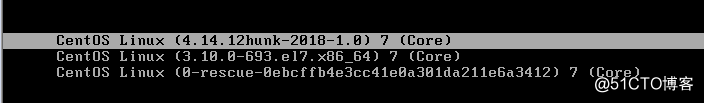
上图选择未出现,直接开机了
root@T-L430:www# uname -r
4.15.18
root@T-L430:www# cat /proc/version
Linux version 4.15.18 (root@T-L430) (gcc version 7.3.0 (Ubuntu 7.3.0-16ubuntu3)) #1 SMP Sat Sep 29 10:48:46 CST 2018
重启动就变成4.15.18了