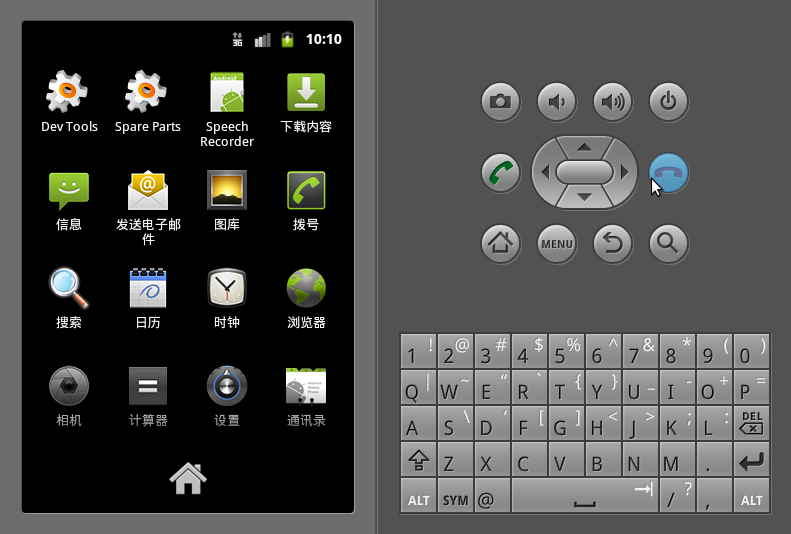来源:http://blog.csdn.net/aomandeshangxiao/article/details/6951161
在home节面上, 当我们点击中间按键的时候,会跳转到一个下图,
当我们点击中间按键的时候,会跳转到一个下图,
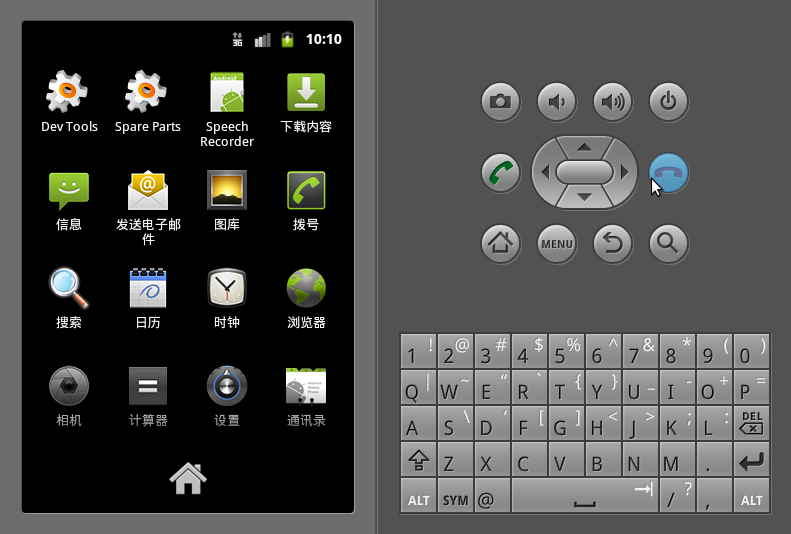
在代码中是如何实现的呢?我们来找一下:
- mHandleView = (HandleView) findViewById(R.id.all_apps_button);
- mHandleView.setLauncher(this);
- mHandleView.setOnClickListener(this);
- mHandleView.setOnLongClickListener(this);
- else if (v == mHandleView) {
- if (isAllAppsVisible()) {
- closeAllApps(true);
- } else {
- showAllApps(true);
- }
- void showAllApps(boolean animated) {
- mAllAppsGrid.zoom(1.0f, animated);
-
- ((View) mAllAppsGrid).setFocusable(true);
- ((View) mAllAppsGrid).requestFocus();
-
-
- mDeleteZone.setVisibility(View.GONE);
- mHandleView.setVisibility(View.GONE);
- mPreviousView.setVisibility(View.GONE);
- mNextView.setVisibility(View.GONE);
- hotseatLeft.setVisibility(View.GONE);
- hotseatRight.setVisibility(View.GONE);
- }
- private AllAppsView mAllAppsGrid;
-
- mAllAppsGrid = (AllAppsView)dragLayer.findViewById(R.id.all_apps_view);
- mAllAppsGrid.setLauncher(this);
- mAllAppsGrid.setDragController(dragController);
- ((View) mAllAppsGrid).setWillNotDraw(false);
-
- ((View) mAllAppsGrid).setFocusable(false);
all_apps_view是在all_app_2d.xml中定义。你想找到AllApp2D.java中,可以找到mAllAppsGrid使用的方法,如addApps,removeApps,zoom这几个方法:
- public void addApps(ArrayList list) {
-
-
- final int N = list.size();
-
- for (int i=0; i
- final ApplicationInfo item = list.get(i);
- int index = Collections.binarySearch(mAllAppsList, item,
- LauncherModel.APP_NAME_COMPARATOR);
- if (index < 0) {
- index = -(index+1);
- }
- mAllAppsList.add(index, item);
- }
- mAppsAdapter.notifyDataSetChanged();
- }
-
- public void removeApps(ArrayList list) {
- final int N = list.size();
- for (int i=0; i
- final ApplicationInfo item = list.get(i);
- int index = findAppByComponent(mAllAppsList, item);
- if (index >= 0) {
- mAllAppsList.remove(index);
- } else {
- Log.w(TAG, "couldn't find a match for item \"" + item + "\"");
-
- }
- }
- mAppsAdapter.notifyDataSetChanged();
- }
-
- public void zoom(float zoom, boolean animate) {
-
- cancelLongPress();
-
- mZoom = zoom;
-
- if (isVisible()) {
- getParent().bringChildToFront(this);
- setVisibility(View.VISIBLE);
- mGrid.setAdapter(mAppsAdapter);
- if (animate) {
- startAnimation(AnimationUtils.loadAnimation(getContext(), R.anim.all_apps_2d_fade_in));
- } else {
- onAnimationEnd();
- }
- } else {
- if (animate) {
- startAnimation(AnimationUtils.loadAnimation(getContext(), R.anim.all_apps_2d_fade_out));
- } else {
- onAnimationEnd();
- }
- }
- }
- public AllApps2D(Context context, AttributeSet attrs) {
- super(context, attrs);
- setVisibility(View.GONE);
- setSoundEffectsEnabled(false);
-
- mAppsAdapter = new AppsAdapter(getContext(), mAllAppsList);
- mAppsAdapter.setNotifyOnChange(false);
- }
- private void loadHotseats() {
- if (mHotseatConfig == null) {
- mHotseatConfig = getResources().getStringArray(R.array.hotseats);
- if (mHotseatConfig.length > 0) {
- mHotseats = new Intent[mHotseatConfig.length];
- mHotseatLabels = new CharSequence[mHotseatConfig.length];
- mHotseatIcons = new Drawable[mHotseatConfig.length];
- } else {
- mHotseats = null;
- mHotseatIcons = null;
- mHotseatLabels = null;
- }
-
- TypedArray hotseatIconDrawables = getResources().obtainTypedArray(R.array.hotseat_icons);
- for (int i=0; i
-
- try {
- mHotseatIcons[i] = hotseatIconDrawables.getDrawable(i);
- } catch (ArrayIndexOutOfBound***ception ex) {
- Log.w(TAG, "Missing hotseat_icons array item #" + i);
- mHotseatIcons[i] = null;
- }
- }
- hotseatIconDrawables.recycle();
- }
-
- PackageManager pm = getPackageManager();
- for (int i=0; i
- Intent intent = null;
- if (mHotseatConfig[i].equals("*BROWSER*")) {
-
-
- String defaultUri = getString(R.string.default_browser_url);
- intent = new Intent(
- Intent.ACTION_VIEW,
- ((defaultUri != null)
- ? Uri.parse(defaultUri)
- : getDefaultBrowserUri())
- ).addCategory(Intent.CATEGORY_BROWSABLE);
-
-
-
-
-
- } else {
- try {
- intent = Intent.parseUri(mHotseatConfig[i], 0);
- } catch (java.net.URISyntaxException ex) {
- Log.w(TAG, "Invalid hotseat intent: " + mHotseatConfig[i]);
-
- }
- }
-
- if (intent == null) {
- mHotseats[i] = null;
- mHotseatLabels[i] = getText(R.string.activity_not_found);
- continue;
- }
-
- if (LOGD) {
- Log.d(TAG, "loadHotseats: hotseat " + i
- + " initial intent=["
- + intent.toUri(Intent.URI_INTENT_SCHEME)
- + "]");
- }
-
- ResolveInfo bestMatch = pm.resolveActivity(intent, PackageManager.MATCH_DEFAULT_ONLY);
- List allMatches = pm.queryIntentActivities(intent, PackageManager.MATCH_DEFAULT_ONLY);
- if (LOGD) {
- Log.d(TAG, "Best match for intent: " + bestMatch);
- Log.d(TAG, "All matches: ");
- for (ResolveInfo ri : allMatches) {
- Log.d(TAG, " --> " + ri);
- }
- }
-
- if (allMatches.size() == 0 || bestMatch == null) {
-
-
-
- mHotseats[i] = intent;
-
-
- mHotseatLabels[i] = getText(R.string.activity_not_found);
- } else {
- boolean found = false;
- for (ResolveInfo ri : allMatches) {
- if (bestMatch.activityInfo.name.equals(ri.activityInfo.name)
- && bestMatch.activityInfo.applicationInfo.packageName
- .equals(ri.activityInfo.applicationInfo.packageName)) {
- found = true;
- break;
- }
- }
-
- if (!found) {
- if (LOGD) Log.d(TAG, "Multiple options, no default yet");
-
-
-
- mHotseats[i] = intent;
-
-
- mHotseatLabels[i] = getText(R.string.title_select_shortcut);
- } else {
-
-
-
- ComponentName com = new ComponentName(
- bestMatch.activityInfo.applicationInfo.packageName,
- bestMatch.activityInfo.name);
- mHotseats[i] = new Intent(Intent.ACTION_MAIN).setComponent(com);
-
-
- mHotseatLabels[i] = bestMatch.activityInfo.loadLabel(pm);
- }
- }
-
- if (LOGD) {
- Log.d(TAG, "loadHotseats: hotseat " + i
- + " final intent=["
- + ((mHotseats[i] == null)
- ? "null"
- : mHotseats[i].toUri(Intent.URI_INTENT_SCHEME))
- + "] label=[" + mHotseatLabels[i]
- + "]"
- );
- }
- }
- }
- PackageManager pm = getPackageManager();
- ResolveInfo bestMatch = pm.resolveActivity(intent, PackageManager.MATCH_DEFAULT_ONLY);
- List allMatches = pm.queryIntentActivities(intent, PackageManager.MATCH_DEFAULT_ONLY);
- private void getSdcardApps(){
- mSdcardAppsList.clear();
- ActivityManager am = (ActivityManager)mLauncher.getSystemService(Activity.ACTIVITY_SERVICE);
- PackageManager pm =mLauncher.getPackageManager();
- List list = pm.getInstalledApplications(PackageManager.GET_UNINSTALLED_PACKAGES);
- for (android.content.pm.ApplicationInfo appInfo : list) {
- if((appInfo.flags & android.content.pm.ApplicationInfo.FLAG_EXTERNAL_STORAGE) != 0){
- for (ApplicationInfo applicationInfo : mAllAppsList) {
- if(appInfo.packageName.equals(applicationInfo.componentName.getPackageName())){
- mSdcardAppsList.add(applicationInfo);
- break;
- }
- }
- }
- }
- mAppsAdapter = new AppsAdapter(getContext(), mSdcardAppsList);
- mAppsAdapter.notifyDataSetChanged();
- mGrid.setAdapter(mAppsAdapter);
- text.setVisibility(View.VISIBLE);
- text.setBackgroundResource(R.drawable.tab_mmenu_b3_normal);
- }
阅读(1915) | 评论(0) | 转发(1) |
 当我们点击中间按键的时候,会跳转到一个下图,
当我们点击中间按键的时候,会跳转到一个下图,