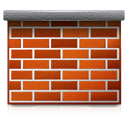Idon't want firewall because I only run one http (port 80) public service. How do I turn off or disable firewall permanently under RHEL / Fedora Linux / Red Hat Enterprise Linux and CentOS Linux?
iptables is administration tool / command for IPv4 packet filtering and NAT. You need to use the following tools:
[a] service is a command to run a System V init script. It is use to save / stop / start firewall service.
[b] chkconfig command is used to update and queries runlevel information for system service. It is a system tool for maintaining the /etc/rc*.d hierarchy. Use this tool to disable firewall service at boot time.
How Do I Disable Firewall?First login as the root user.
Next enter the following three commands to disable firewall.
# service iptables save
# service iptables stop
# chkconfig iptables off
If you are using IPv6 firewall, enter:
# service ip6tables save
# service ip6tables stop
# chkconfig ip6tables off