分类: LINUX
2011-05-20 13:56:40
Packages installed via ppa:serge-hallyn/spice2 have been tested for
F14, W7 KVMs installs and runtime. Package qemu-kvm-spice
(0.14.0+noroms-0ubuntu4qxl2) is based on the most recent RH’s QXL
patches sets for qemu-kvm-0.14.tar.gz. Disabling AppArmor’s profile for
libvirtd allows to manage and create domains via virt-manager 0.8.6-1
installed on Ubuntu Natty Narwhal. However, first domain install with
option “-spice port=5900,disable-ticketing -vga qxl” has been been
performed via qemu-kvm command line keeping original restrictions in
place.
Add new repository to system :-
# add-apt-repository ppa:serge-hallyn/spice2
# apt-get update
Install packages from PPA on your system :-
Verify install via “dpkg -l” :
root@boris-System-P5Q3:~# dpkg -l |grep spice
ii libspice-client 0.6-0ubuntu1 Spice GTK+ Library
ii libspice-client-dev 0.6-0ubuntu1 Spice GTK+ Library (development files)
ii libspice-server 0.8.1-0ubuntu1 Spice Server-Side Library
ii libspice-server-dev 0.8.1-0ubuntu1 Spice Server-Side Library (development files)
ii qemu-kvm-spice 0.14.0+noroms-0ubuntu4qxl2 Full virtualization on i386 and amd64 hardware
ii spice 0.8.1-0ubuntu1 Spice Client
ii spice-protocol-dev 0.8.0-0ubuntu1 SPICE protocol headers
AppArmor’s restriction for libvirtd profile on Natty Narwhal brings us initially to qemu-kvm command line installation.
Open terminal session and issue :-
/usr/bin/kvm-spice -cpu host -enable-kvm \
-name W7 -m 2048 \
-drive file=/dev/sdb7,if=virtio,media=disk,aio=native,cache=off \
-drive file=/usr/tmp/virtio-win-1.1.16.vfd,if=floppy \
-net nic,model=rtl8139 -net user -localtime \
-usb -vga qxl -spice port=5900,disable-ticketing \
-cdrom /usr/tmp/Win7_64.iso -boot d
Connect to console via “spicec -h localhost -p 5900″ and proceed with install :-
When done load W7 KVM as follows :-
/usr/bin/kvm-spice -cpu host -enable-kvm \
-name W7 -m 2048 \
-drive file=/dev/sdb7,if=virtio,media=disk,aio=native,cache=off \
-net nic,model=virtio -net user -localtime \
-usb -vga qxl -spice port=5900,disable-ticketing \
-cdrom /usr/tmp/virtio-win-1.1.16.iso
and set up VirtIO Net Driver
Finally runtime command line will look like :-
/usr/bin/kvm-spice -cpu host -enable-kvm \
-name W7 -m 2048 \
-drive file=/dev/sdb7,if=virtio,media=disk,aio=native,cache=off \
-net nic,model=virtio -net user -localtime \
-usb -vga qxl -spice port=5900,disable-ticketing
Now disable AppArmor profile for libvirtd :-
# ln -s /etc/apparmor.d/usr.sbin.libvirtd /etc/apparmor.d/disable/
# apparmor_parser -R /etc/apparmor.d/usr.sbin.libvirtd
# reboot
Next step
# cd /usr/bin
# cp qemu-system-x86_64-spice qemu-system-x86_64
# cp qemu-x86_64-spice qemu-x86_64
Invoke virt-manager with option "Import Existing Image"
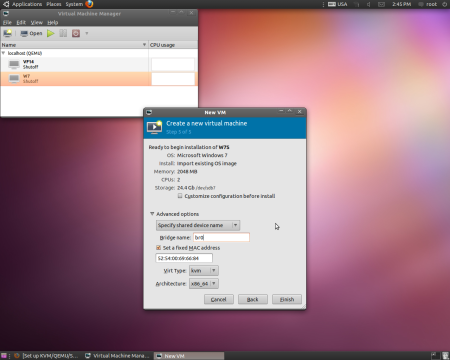
and update XML definition of W7 as follows.
Run
# virsh define W7.xml
Now start domain via Virt-Manger :-
Actually at this point domains may be created in VNC mode via
virt-manager 0.8.6-1. SPICE Server activated invoking "Add Hardware"
wizard -> "Graphics->Spice Server , previously removing VNC
Server. Switching domain to "QXL" mode is also possible via
virt-manager.
References
1. ~serge-hallyn/+archive/spice2