分类: WINDOWS
2009-06-12 16:47:45
This is third and last part of installing Oracle SOA Suite version 10.1.3.1.0
Overview of SOA Suite Installation
1. Download and Install Database (I used 10.2.0.1 but 9.2.0.7 and higher is also valid)
2. Upgrade database to 10.2.0.2 (If this is 10.2.0.1 EE)
3. Load SOA schema in database
4. Install SOA Suite
In Order to install Oracle SOA Suite with 10g R2 database you should have database 10.2.X installed (10.2.0.1 for XE or 10.2.0.2 or higher for EE).
Before starting SOA Suite installation make sure you have
– Installed Database version 10.2.0.1(Click on this link on how to install database on linux)
–Upgraded Database to version 10.2.0.2 (only If you selected EE database during installation)
1. Download SOA Suite Software (soa_linux_x86_101310_disk1.cpio) from
2. unzip them as “cpio -idmv less_than_sign_here soa_linux_x86_101310_disk1.cpio”
Load ORABPEL, ORAESB, ORAWSM schema into Database
————————————————————————————
cd /extracted_soa_directory/install/soa_schemas/irca
sh irca.sh (IRCA stands for Integration Repository Creation Assistance)
When prompted for database connection details pass on connection detail in format hostname port_no SID
–When prompted for database sys schema password , provide database password
–Then it will ask for ORABPEL, ORAESB and ORAWSM schema password which you wish to set (enter password which you would like to set. This password will be required during SOA Suite installation)
Install Oracle SOA Suite Installation
——————————————————
start installation by running runInstaller from SOA unzipped disk
cd /full_path_of_extracted_soa_software
./runInstaller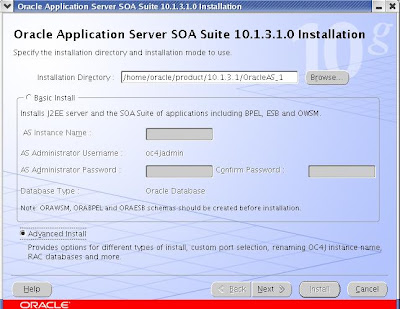
You can opt for Basic or Advanced Installation (For more option and flexibility go for Advanced installation)
Click on Yes for warning message
Select First option “J2EE , Web Server and SOA Suite”
Click OK on warning message
Provide database connection information (This is the database we installed and upgraded in previous post)
on clicking next if you get error message like ORABPEL is not available on specified Oracle Database , Make sure you executed irca.sh as mentioned above.
Provide Password which you supplied during irca.sh above
Provide ias_instance and oc4j instance name
Use this screen if you are using this instance from HTTP server hosted in other machine and want join as part of cluster (High Availaibity)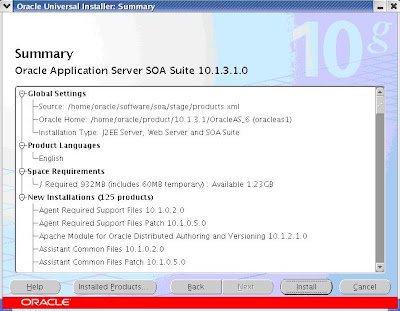 Click on install and this will take 1-3 hours depending on your system.
Click on install and this will take 1-3 hours depending on your system.
Integration of E-Business Suite with Siebel using Application Integration Pack on above SOA Suite (Fusion Middleware) coming soon …..