Many
times I have come across seemingly hopeless situations where a program
when compiled and installed in GNU/Linux just fails to run. In such
situations after I have tried every trick in the book like searching
on the net and posting questions to Linux forums, and still failed to
resolve the problem, I turn to the last resort which is trace the
output of the misbehaving program. Tracing the output of a program
throws up a lot of data which is not usually available when the program
is run normally. And in many instances, sifting through this volume of
data has proved fruitful in pin pointing the cause of error.
For tracing the system calls of a program, we have a very good tool in strace. What is unique about strace
is that, when it is run in conjunction with a program, it outputs all
the calls made to the kernel by the program. In many cases, a program
may fail because it is unable to open a file or because of insufficient
memory. And tracing the output of the program will clearly show the
cause of either problem.
The use of
strace is quite simple and takes the following form:
$ strace <name of the program>
For example, I can run a trace on 'ls' as follows :
$ strace ls
And
this will output a great amount of data on to the screen. If it is hard
to keep track of the scrolling mass of data, then there is an option to
write the output of strace to a file instead which is done using the -o
option. For example,
$ strace -o strace_ls_output.txt ls
... will write all the tracing output of 'ls' to the 'strace_ls_output.txt' file. Now all it requires is to open the file in a text editor and analyze the output to get the necessary clues.
It is common to find a lot of system function calls in the strace output. The most common of them being open(),write(),read(),close() and so on. But the function calls are not limited to these four as you will find many others too.
For example, if you look in the strace output of ls, you will find the following line:
open("/lib/libselinux.so.1", O_RDONLY) = 3
This means that some aspect of ls requires the library module libselinux.so.1 to be present in the /lib
folder. And if the library is missing or in a different path, then that
aspect of ls which depends on this library will fail to function. The
line of code signifies that the opening of the library libselinux.so.1
is successful.
Here I will share my experience in using
strace to solve a particular problem I faced. I had installed all the
multimedia codecs including the
libdvdcss which allowed me to play encrypted DVDs in Ubuntu Linux which I use on a daily basis. But after installing all the necessary
codecs,
when I tried playing a DVD movie, totem gave me an error saying that it
was unable to play the movie (see the picture below). But since I knew
that I had already installed
libdvdcss on my machine, I was at a loss what to do.
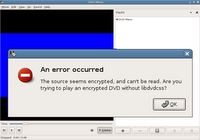 Fig: Totem showing error saying that it cannot find libdvdcss
Fig: Totem showing error saying that it cannot find libdvdcssThen I ran strace on totem as follows :
$ strace -o strace.totem totem
...
and then opened the file strace.totem in a text editor and searched for
the string libdvdcss . And not surprisingly I came across this line of
output as shown in the listing below.
# Output of strace on totem
open("/etc/ld.so.cache", O_RDONLY) = 26
fstat64(26, {st_mode=S_IFREG|0644, st_size=58317, ...}) = 0
old_mmap(NULL, 58317, PROT_READ, MAP_PRIVATE, 26, 0) = 0xb645e000
close(26)
access("/etc/ld.so.nohwcap", F_OK) = -1 ENOENT (No such file or directory)
...
open("/lib/tls/i686/cmov/libdvdcss.so.2", O_RDONLY) = -1 ENOENT (No such file or directory)
stat64("/lib/tls/i686/cmov", {st_mode=S_IFDIR|0755, st_size=1560, ...}) = 0
...
stat64("/lib/i486-linux-gnu", 0xbfab4770) = -1 ENOENT (No such file or directory)
munmap(0xb645e000, 58317) = 0
open("/usr/lib/xine/plugins/1.1.1/xineplug_inp_mms.so", O_RDONLY) = 26
read(26, "\177ELF\1\1\1\0\0\0\0\0\0\0\0\0\3\0\3\0\1\0\0\0\320\27"..., 512) = 512
fstat64(26, {st_mode=S_IFREG|0644, st_size=40412, ...}) = 0
In the above listing which I have truncated for clarity, the line in bold clearly shows that totem is trying to find the library in, among other places, the '/lib/tls/i686/cmov/' directory and the return value of -1
shows that it has failed to find it. So I realized that for totem to
correctly play the encrypted DVD, it has to find the libdvdcss.so.2
file in the path it is searching.
Then I used the find command to locate the library and then copy it to the directory /lib/tls/i686/cmov/. Once I accomplished this, I tried playing the DVD again in totem and it started playing without a hitch.
 Fig: Totem playing an encrypted DVD Movie
Fig: Totem playing an encrypted DVD MovieJust
to make sure, I took another trace of totem and it showed that the
error was rectified as shown by the bold line of output below.
# Output of the second strace on totem
open("/etc/ld.so.cache", O_RDONLY) = 26
fstat64(26, {st_mode=S_IFREG|0644, st_size=58317, ...}) = 0
old_mmap(NULL, 58317, PROT_READ, MAP_PRIVATE, 26, 0) = 0xb644d000
close(26) = 0
access("/etc/ld.so.nohwcap", F_OK) = -1 ENOENT (No such file or directory)
...
open("/lib/tls/i686/cmov/libdvdcss.so.2", O_RDONLY) = 26
...
stat64("/lib/tls/i686/sse2", 0xbffa4020) = -1 ENOENT (No such file or directory)
munmap(0xb645e000, 58317) = 0
open("/usr/lib/xine/plugins/1.1.1/xineplug_inp_mms.so", O_RDONLY) = 26
read(26, "\177ELF\1\1\1\0\0\0\0\0\0\0\0\0\3\0\3\0\1\0\0\0\360\20"..., 512) = 512
fstat64(26, {st_mode=S_IFREG|0644, st_size=28736, ...}) = 0
Opening the man page of strace, one will find scores of options. For example, if you use the option -t,
then strace will prefix each line of the trace with the time of day.
One can even specify the system call functions to trace using the -e option. For example, to trace only open() and close() function system calls, one can use the command as follows:
$ strace -o strace.totem -e trace=open,close totem
The ubiquitous
strace should not be confused with DTrace that ships with
Sun Solaris.
strace
is just a single tool which takes care of a small part which is tracing
a single program. Where as Sun's DTrace toolkit is much more powerful
and consists of a collection of scripts which can track, tune and aid
the user in troubleshooting ones system in real time. More over, dtrace
is a scripting language with close semblance to C/C++ and awk. Put
another way, strace tool in GNU/Linux provides only one of the many
functions provided by DTrace in Sun Solaris. That being said, strace
plays an important part in aiding the user to troubleshoot ones
programs by providing a view of the system calls that the program makes
to the Linux kernel.
If you are wondering which movie I was intent on watching, it is "For a
Few Dollars More" - an all time classic western starring Clint
Eastwood. I really like this movie.