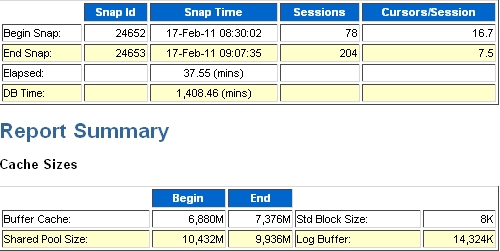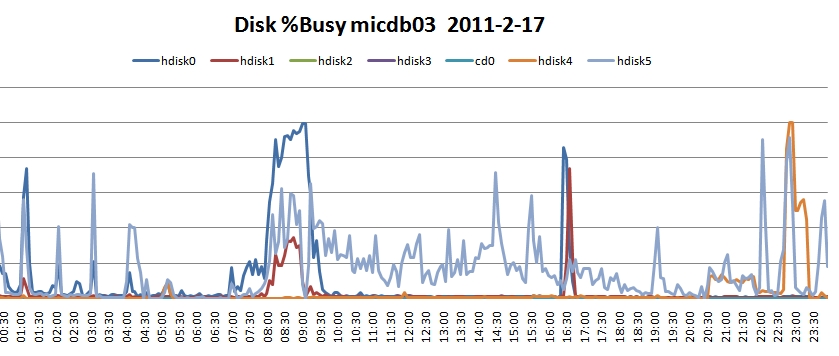原文地址:http://www.oracleblog.org/working-case/deal-with-ora3136/
最近收到一个告警,用户说数据库无法连接,但是从监控上看,oracle的后台进程已经侦听进程还是在的,没有任何的alert。
登录数据库,已经恢复正常,但是在数据库的alertlog中发现大量的ora-3136的报错:
Thu Feb 17 09:07:31 2011
WARNING: inbound connection timed out (ORA-3136)
Thu Feb 17 09:07:31 2011
WARNING: inbound connection timed out (ORA-3136)
Thu Feb 17 09:07:31 2011
WARNING: inbound connection timed out (ORA-3136)
Thu Feb 17 09:07:32 2011
WARNING: inbound connection timed out (ORA-3136)
Thu Feb 17 09:07:32 2011
WARNING: inbound connection timed out (ORA-3136)
Thu Feb 17 09:07:32 2011
WARNING: inbound connection timed out (ORA-3136)
Thu Feb 17 09:07:32 2011
WARNING: inbound connection timed out (ORA-3136)
Thu Feb 17 09:07:32 2011
WARNING: inbound connection timed out (ORA-3136)
Thu Feb 17 09:07:32 2011
WARNING: inbound connection timed out (ORA-3136)
时间大约是在9点开始,到9点07分结束,历时7分钟,之后就自动恢复了,后续没有报错。
而ora-3136的这个报错,在大部分情况下,我们是可以忽略的,因为这个报错一般是由于客户端由于梅雨正确的密码,连接超时导致。举个很简单的例子,我们用sqlplus user/password@tnsname,但是输入的密码是错误的,oracle提示:ORA-01017: invalid username/password; logon denied,之后,什么都别做,连接挂在那里,等一分钟之后,就可以在alertlog中看到这个报错了。
因此,ora-3136报错的一种可能性是客户端使用率错误的密码登录,但是之后没有退出连接。
但是ora-3136的报错不仅仅是这一种可能,另外还有当收到来自恶意客户端的连接,如Dos攻击,另外,还有当数据库负载比较重的时候,也会有这样的报错。具体可见metalink 《Troubleshooting ORA – 3136 WARNING Inbound Connection Timed Out [ID 465043.1]》里面说的3种可能性:
There can be three main reasons for this error -
1. Server gets a connection request from a malicious client which is not supposed to connect to the database , in which case the error thrown is the correct behavior. You can get the client address for which the error was thrown via sqlnet log file.
2. The server receives a valid client connection request but the client takes a long time to authenticate more than the default 60 seconds.
3. The DB server is heavily loaded due to which it cannot finish the client logon within the timeout specified.
根据我的理解,总之,在oracle的侦听接受到一个来自客户端的请求,当fork到服务器进程的时候,如果在这个过程中发现意外,如密码错误,如数据库负载太重,都会参数ora-3136的报错。
由于在alertlog中除了ora-3136之外没有别的什么信息,于是拉了一份故障时间点左右的awr report来看,发现了比较严重的问题:
1.shared pool撑的比较大:
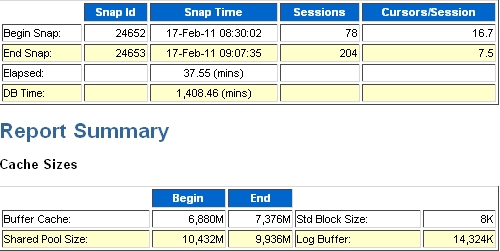
2.library cache命中率低:
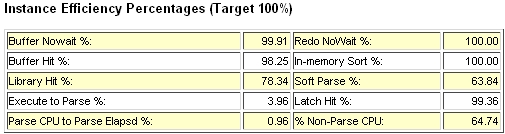
3.等待事件中library cache的latch严重:
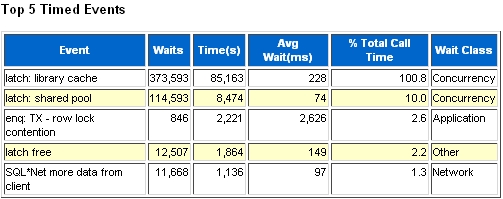
4. SQL的绑定变量使用的很糟糕,几乎没有绑定变量,某些语句类似的可以找到5000多个,仅仅是查询条件中的值不同:
SQL> select substr(SQL_TEXT,1,80),count(*) from v$sqlarea group by substr(SQL_TEXT,1,80) order by 2
2 /
SUBSTR(SQL_TEXT,1,80) COUNT(*)
---------------------------------------------------------------------------------- ----------
......
SELECT a.costareacode AS costareacode,a.costmethod AS costmethod,a.itemcostpric 2056
SELECT a.taxgroupcode AS taxgroupcode FROM item a WHERE 1=1 and a.itemid=10 2233
select a.sourceorderdetailid ,a.orderid,a.orderdetailid,a.baseqty,a.orderqty, 2307
SELECT a.creditdays AS creditdays,a.relationid AS relationid,a.creditlevelcode 2329
Select count(*) as count from orderdetail where 1=1 and orderdetailid = 11047 2629
select nvl(sum(a.balanceamt-a.allocamt),0) as canuseamt from zmclrebatebalanc 4576
SELECT a.optionvalue AS optionvalue FROM orgoption a WHERE 1=1 and a.orgid= 5458
597 rows selected.
SQL>
ok,到这里,我们从awrreport中可以暂时的理出一条线索:sql没有很好的绑定变量->需要大量的library cache内存->申请内存的时候,可能机器负载高,导致ora3136的报错。
我们继续结合系统层面的NMON数据来看系统当时的负载情况:
1.八点半到九点多的那段时间CPU中的IO较高:

2. 八点半到九点多那段时间的hdisk0很忙,几乎到100%:
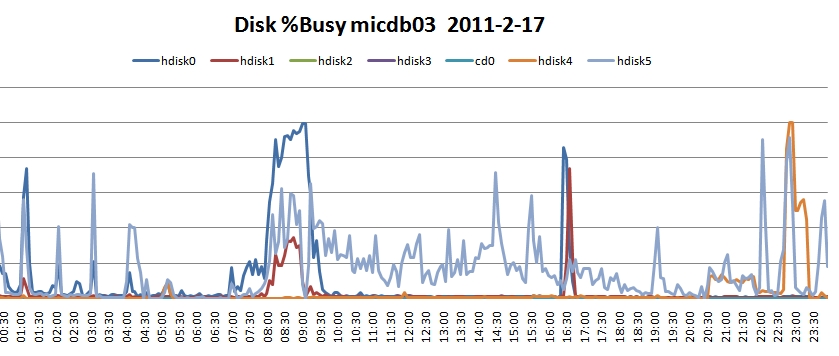
由于hdisk0和hdisk1是属于local disk,hdisk4和hdisk5是san storage。而local disk除了用于本地的一些文件系统的使用,还有用于swap空间。我们继续去看page in和page out的情况。
3. 八点半到九点多那段时间有大量的page in:
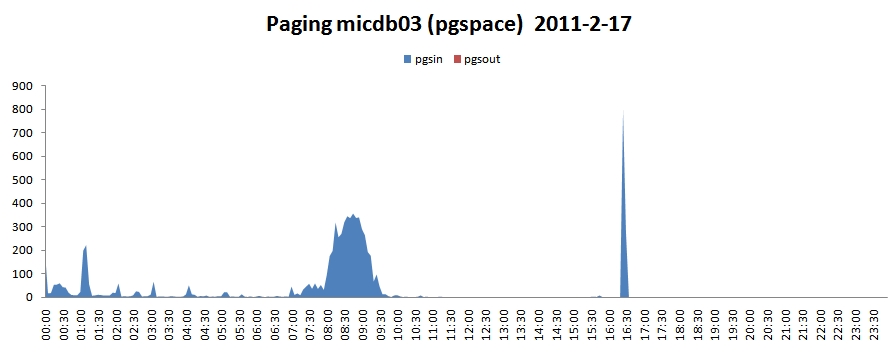
因此,我们再次可以进一步的推论:由于需要大量的library cache,数据库向内存申请空间,由于空间不够,或者配置的原因,申请的空间需要向swap空间发生置换,因此发生page in,而在swap空间中的library cache又远远比不上在物理内存内的效率,且hdisk0的繁忙程度为100%。
综上,造成上述的故障:SQL没有很好的绑定变量->需要大量的library cache->申请library cache内存的时候,与swap发生置换,page in增高->hdisk0繁忙100%->整体系统负载高->fork服务器进程失败->ora-3136报错。
因为该机器的物理内存有40G,而我们配置的SGA+PGA还不到20G,有这样大的pipo,我们怀疑是不是有些aix的配置没有正确,同时我们也希望设置lock_sga的参数,把sga锁在物理内存中。检查后,果然发现了些问题:
- AIXTHREAD_SCOPE没有设置成S:如果使用默认的值P,oracle的进程将会map到内核进程的pool中,当oracle处于一个等待事件时,该进程就会被swap出去,此时oracle进程将会置于到另一个内核进程上。oracle使用进程ID来提交等待的进程,所以保持同一个进程ID很重要。如果将AIXTHREAD_SCOPE设置成S,oracle进程就能静态的map到内核进程,而不会改变进程ID。
- lru_file_repage 没有设置成0:用于限制page。告诉VMM,page仅用于文件型页面,而不是计算型页面(sga是计算型页面)。
- v_pinshm没有设置成1。如果该值设置成1,那么aix的VMM将不会pin住share memory页面,因此oracle instance将不能用到large page。因此该值也应该设置成1来配合使用lock_sga。
上述问题,在测试机上修改设置后,进行一星期的测试,在生产系统上修改