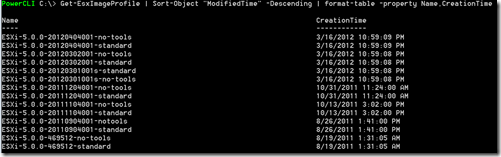与ESXi5,的它很容易创建自定义安装的ISO。我已经做了很多从ESXi4.1升级,所以我决定在我们的客户的网站有(UCS)的Nexus1000V和PowerPath VE创建自定义ISO,包括当前UCS ENIC/ FNIC司机及Nexus1000v/PowerPath的VE。
当我刚开始做这些升级,我会删除主机从的Nexus1000V VDS,卸载的Nexus1000V VEM和卸载的PowerPath VE。升级/重建主机后,我会再使用VUM的Nexus1000V VEM安装它重新添加到VDS和安装的PowerPath VE。
With the custom ISO I can upgrade the host with VUM without having to uninstall/reinstall or add/remove from the VDS.
Here are the steps to create a custom ISO:
-
PowerShell 2.0 is required, this is already on Windows 7/Windows 2008 R2
-
Download vSphere PowerCLI 5 –
-
Download the latest UCS FNIC/ENIC drivers and extract the offline bundle zips from them
-
VIC Ethernet ENIC –
-
Cisco VIC HBA FNIC –
-
Download PowerPath VE 5.7 from EMC Powerlink and extract the install zip
-
Download Nexus 1000v zip and extract it – (requires a Cisco CCO Login)
-
Create a new folder called esxi off the root of c: and place these files into the new directory
-
enic_driver_2.1.2.22-offline_bundle-564611.zip
-
fnic_driver_1.5.0.7-offline_bundle-563432.zip
-
EMCPower.VMWARE.5.7.b173.zip
-
VEM500-201201140102-BG-release.zip
-
The following screenshot is a listing of what files should be in the directory
-
Open the VMware vSphere PowerCLI (32-Bit) shortcut from the Start Menu.
-
Change to the new directory cd \esxi
-
Run this command to add VMware’s online software depot
-
-
Run this command to get a list of all the ESXi 5 images
-
-
Get-EsxImageProfile | Sort-Object “ModifiedTime” -Descending | format-table -property Name,CreationTime
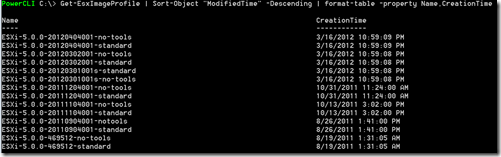
-
Copy the image name of the most recent one that has tools
-
Run these commands to add the drivers and modules to the depot:
-
-
Add-EsxSoftwareDepot .\fnic_driver_1.5.0.7-offline_bundle-563432.zip
-
Add-EsxSoftwareDepot .\enic_driver_2.1.2.22-offline_bundle-564611.zip
-
Add-EsxSoftwareDepot .\EMCPower.VMWARE.5.7.b173.zip
-
Add-EsxSoftwareDepot .\VEM500-201201140102-BG-release.zip
-
Run this command to make a copy of the most recent image, the name you choose for the clone can be anything.
-
-
New-EsximageProfile -cloneprofile ESXi-5.0.0-20120404001-standard -name “ESXi-5.1-UCS-N1KV1.5-PPVE5.7-20120404001″
-
Add the UCS drivers, Nexus 1000v VEM and PowerPath VE packages to the new image
-
Add-EsxSoftwarePackage -ImageProfile ESXi-5.1-UCS-N1KV1.5-PPVE5.7-20120404001 *fnic
-
Add-EsxSoftwarePackage -ImageProfile ESXi-5.1-UCS-N1KV1.5-PPVE5.7-20120404001 net-enic
-
Add-EsxSoftwarePackage -ImageProfile ESXi-5.1-UCS-N1KV1.5-PPVE5.7-20120404001 -SoftwarePackage cisco-vem-v140-esx
-
Add-EsxSoftwarePackage -ImageProfile ESXi-5.1-UCS-N1KV1.5-PPVE5.7-20120404001 -SoftwarePackage powerpath.lib.esx
-
Add-EsxSoftwarePackage -ImageProfile ESXi-5.1-UCS-N1KV1.5-PPVE5.7-20120404001 -SoftwarePackage powerpath.cim.esx
-
Add-EsxSoftwarePackage -ImageProfile ESXi-5.1-UCS-N1KV1.5-PPVE5.7-20120404001 -SoftwarePackage powerpath.plugin.esx
-
Compare the new image with the standard default to verify the new drivers and modules are present
-
-
Compare-Esximageprofile
-comparisonprofile ESXi-5.1-UCS-N1KV1.5-PPVE5.7-20120404001
-ReferenceProfile ESXi-5.0.0-20120404001-standard
-
Create the new ISO
-
-
Export-EsxImageProfile
-ImageProfile ESXi-5.1-UCS-N1KV1.5-PPVE5.7-20120404001 -ExportToIso
-FilePath c:\esxi\ESXi-5.1-UCS-N1KV1.5-PPVE5.7-20120404001.iso
阅读(1637) | 评论(0) | 转发(0) |