全部博文(1159)
分类: 网络与安全
2015-09-08 17:55:36
# vi /etc/default/hostapd
DAEMON_CONF="/etc/hostapd/hostapd.conf"
Save and close the file. Next create a text file called /etc/hostapd/hostapd.conf, enter:
Set interface name:
### Wireless network name ### interface=wlan0 ### Set your bridge name ### bridge=br0
Set driver name:
driver=nl80211
Set country name code in ISO/IEC 3166-1 format. This is used to set regulatory domain. Set as needed to indicate country in which device is operating. This can limit available channels and transmit power.
### (IN == INDIA, UK == United Kingdom, US == United Stats and so on ) ### country_code=IN
Set your SSID:
ssid=nixcraft
Set operation mode (a = IEEE 802.11a, b = IEEE 802.11b, g = IEEE 802.11g)
hw_mode=g
Set channel number (some driver will only use 0 as value)
channel=6
Set wpa mode to 2:
wpa=2
Set your passphrase (WiFi password):
wpa_passphrase=MyWiFiPassword
Set key and auth optionsmanagement for WPA2:
## Key management algorithms ## wpa_key_mgmt=WPA-PSK ## Set cipher suites (encryption algorithms) ## ## TKIP = Temporal Key Integrity Protocol ## CCMP = AES in Counter mode with CBC-MAC wpa_pairwise=TKIP rsn_pairwise=CCMP ## Shared Key Authentication ## auth_algs=1 ## Accept all MAC address ### macaddr_acl=0
Save and close the file.
Use the following commands:
# /etc/init.d/hostapd start
# /etc/init.d/hostapd stop
# /etc/init.d/hostapd restart
You can setup wlan0 in standalone mode or bridge it with eth0. The bridge mode will open your wireless client to access rest of the LAN and you will able to connect to the Internet. Most user bridge the wireless interface with the AP's Internet-connected interface.
You need to install bridge-utils package for configuring the Linux Ethernet bridge:
# apt-get install bridge-utils
Sample outputs:
Reading package lists... Done Building dependency tree Reading state information... Done The following NEW packages will be installed: bridge-utils 0 upgraded, 1 newly installed, 0 to remove and 15 not upgraded. Need to get 32.7 kB of archives. After this operation, 176 kB of additional disk space will be used. Get:1 squeeze/main bridge-utils amd64 1.4-5 [32.7 kB] Fetched 32.7 kB in 1s (25.5 kB/s) Selecting previously deselected package bridge-utils. (Reading database ... 267692 files and directories currently installed.) Unpacking bridge-utils (from .../bridge-utils_1.4-5_amd64.deb) ... Processing triggers for man-db ... Setting up bridge-utils (1.4-5) ...
You will find WPA auth log info in /var/log/syslog file:
# tail -f /var/log/syslog
Find out if DHCPD relay working or not:
# tcpdump -n port 67 or port 68
Make sure firewall is not blocking required ports:
# /sbin/iptables -L -n -v | less
Make sure correct mac address are assigned and br0 is up and running:
# ifconfig br0
# ifconfig | grep HW
# :
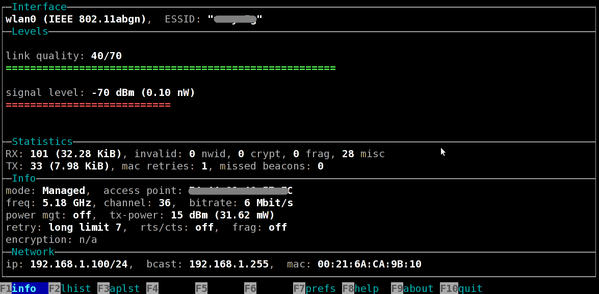
Finally, make sure you use latest version of the following software